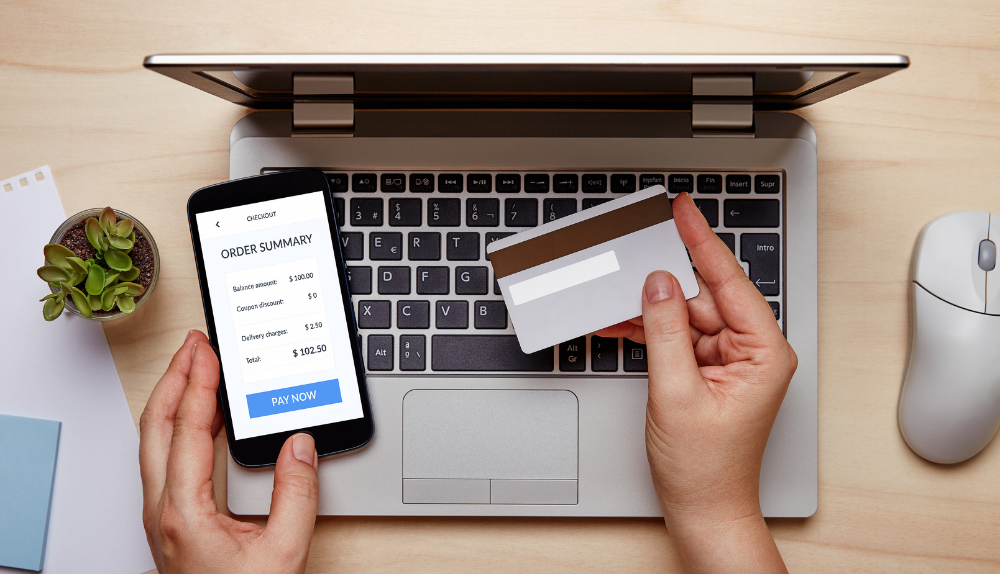How to Set Up Credit Card Processing for Your SaaS Company
- 19th Jun, 2023
- | By max
- | Uncategorized
According to a recent report by Fortune Business Insights, the projected value of the Software-as-a-Service (SaaS) industry is expected to reach approximately $717 billion by 2028. This positive outlook is encouraging for both established enterprises and newly established SaaS businesses.
Credit card processing is crucial for SaaS companies as it enables secure online payments, catering to a broader customer base. It ensures a reliable and efficient payment system, meeting the demands of the digital marketplace. By automating billing processes, SaaS companies save time and reduce human errors while collecting recurring fees. Integration with other systems streamlines financial management. Credit card processing enhances customer satisfaction, accelerates revenue collection, and simplifies business operations for SaaS companies.
Understanding Credit Card Processing
Credit card processing refers to how transactions are authorized, captured, settled, and managed electronically. It is crucial in facilitating secure online transactions between customers and businesses. When a customer purchases using a credit card, the credit card processing system validates the transaction, verifies the availability of funds, and ensures that the payment is securely transferred from the customer’s account to the merchant’s account.
Key player’s involved, such as the merchant, payment gateway, and acquiring bank
Several key players ensure a smooth and secure transaction process in the credit card processing ecosystem. These players include:
Merchant: The merchant is the business or SaaS Company that sells products or services and accepts customer credit card payments.
Payment Gateway: The payment gateway is an intermediary between the merchant and the acquiring bank. It securely captures and transmits credit card information from the customer to the acquiring bank for authorization.
The acquiring bank, also referred to as the merchant’s bank or the acquiring financial institution operates the account of the merchant and handles credit card transaction processing on the merchant’s behalf. This institution is the recipient of payment confirmation requests from the payment gateway and supports the transfer of money from the bank of the customer to the account of the merchant.
The issuing bank is the financial entity that provides the customer with their credit card. Its responsibilities encompass confirming the customer’s credit card information, endorsing or denying the transaction, and channeling funds to the acquiring bank.
Different transaction types: authorization, capture, settlement, and chargebacks
There are different types of credit card transactions involved in the processing cycle:
Authorization is the initial stage in which the merchant seeks confirmation from the card-issuing bank to verify whether the customer’s credit card possesses adequate funds or credit limit to finalize the transaction. The card-issuing bank will either sanction or reject the transaction, subsequently responding to the payment gateway.
Capture: After the authorization is received, the capture process captures the authorized funds from the customer’s account and holds them for settlement.
Settlement: The settlement process involves transferring the captured funds from the customer’s account to the merchant’s. This typically happens in batches, and the acquiring bank initiates the transfer based on the agreed-upon settlement schedule with the merchant.
Chargebacks take place when a client contests a transaction, resulting in the reversal of funds back to the client’s account. Various circumstances can lead to chargebacks, including fraud, disappointment with the provided goods or services, or mistakes in billing. It’s crucial for merchants to address chargebacks quickly and supply the requisite documents to settle disputes.
Understanding these aspects of credit card processing is crucial for SaaS companies to navigate the payment ecosystem, ensure secure transactions, and effectively manage financial processes related to online credit card payments.
Choosing a Payment Gateway
When selecting a payment gateway for your SaaS Company, it’s essential to understand the different options available. Payment gateways bridge your SaaS platform and the acquiring bank, securely transmitting payment information and facilitating transactions. Some popular payment gateway options include Stripe, PayPal, Braintree, Authorize.Net, and Square. Each payment gateway offers its features, integration capabilities, and pricing models.
Considerations to Keep in Mind When Choosing a Payment Gateway:
To make an informed decision about the payment gateway for your SaaS Company, consider the following factors:
Security: Ensure that the payment gateway adheres to industry-standard security protocols, such as PCI DSS compliance, to protect sensitive customer data and minimize the risk of fraud.
Integration and Developer Support: Assess the ease of integration with your SaaS platform and the availability of developer resources and support. Look for well-documented APIs, SDKs, and developer communities to facilitate seamless integration.
Payment Methods and International Support: Consider the payment methods supported by the payment gateway, such as credit cards, digital wallets, and alternative payment options. If you have an international customer base, ensure the payment gateway supports multiple currencies and offers global payment capabilities.
Scalability and Growth: Choose a payment gateway to scale your business as it grows. Consider features like recurring billing, subscription management, and the ability to handle high transaction volumes.
User Experience: Evaluate the checkout experience the payment gateway provides. It should be user-friendly, responsive, and customizable to match your brand’s look and feel.
Comparison of Popular Payment Gateway Providers:
Here’s a comparison of popular payment gateway providers, their features, and pricing models:
Stripe: Offers a comprehensive set of developer-friendly APIs, supports various payment methods, and provides robust security features. Pricing is based on a per-transaction basis, with no setup or monthly fees.
PayPal: Known for its wide brand recognition and ease of use. PayPal offers different integration options, supports multiple currencies, and provides buyer and seller protection. Pricing includes transaction fees and additional charges for specific features.
Braintree: Owned by PayPal, Braintree focuses on providing a seamless checkout experience. It supports multiple payment methods, offers international payment capabilities, and has transparent pricing based on transaction volume.
Authorize.Net: A longstanding payment gateway that supports various payment methods and offers features like fraud detection, recurring billing, and invoicing. Pricing includes setup fees, monthly gateway fees, and transaction fees.
Square: Known for its simplicity and user-friendly interface. Square offers payment processing for in-person and online transactions, provides developer tools and APIs, and charges transaction fees without setup or monthly fees.
Consider the unique needs of your SaaS Company, compare the features and pricing models of these payment gateway providers, and choose the one that aligns best with your business requirements, integration capabilities, and growth objectives.
Preparing Your SaaS Company for Credit Card Processing
Assess Your Business Requirements and Compliance Needs: Prior to establishing credit card processing capabilities, evaluate the distinct business necessities and compliance requisites of your SaaS firm. Take into account factors like transaction frequency, nature of products or services, intended customer demographics, and specific industry rules. This evaluation will guide you in choosing the right payment processing mechanisms and will help maintain adherence to pertinent norms, such as the Payment Card Industry Data Security Standard (PCI DSS).
Obtain the Necessary Legal and Financial Documentation: You must gather and prepare specific legal and financial documentation to set up credit card processing. This may include:
Business License: Ensure you have a valid business license or permits required by your jurisdiction.
Entity Registration Papers: Should your SaaS business be registered as a formal entity, it’s crucial to assemble the relevant documentation of incorporation, such as the articles of incorporation or the formation certificate.
Securing Tax ID and Bank Account: Secure a tax identification number, for example, an Employer Identification Number (EIN), and establish a business banking account to handle payment transactions.
Merchant Account Application: Depending on the payment gateway and acquiring bank, you may need to complete a merchant account application. This typically involves providing information about your business, its owners, financial history, and processing volumes.
Ensure these documents are ready before proceeding with the credit card processing setup.
Implement Security Measures to Protect Customer Data:
Protecting customer data is of paramount importance when setting up credit card processing. Implement robust security measures to safeguard sensitive information and maintain customer trust. Consider the following:
PCI DSS Compliance: Familiarize yourself with the PCI DSS requirements and ensure that your SaaS Company meets all necessary criteria. This includes maintaining a secure network, implementing access controls, regularly monitoring and testing systems, and adhering to other security best practices.
Secure Data Transmission: Utilize encryption protocols (such as SSL/TLS) to secure data transmission between your SaaS platform and the payment gateway. This prevents unauthorized access or interception of sensitive information.
Tokenization and Data Storage: Consider tokenization, which replaces sensitive cardholder data with a unique identifier (token), to reduce the risk of storing customer payment information. If you store data, ensure it is stored securely and follows industry best practices.
Regular Security Audits: Conduct periodic security audits to identify vulnerabilities, address potential risks, and stay proactive in maintaining a secure environment for customer data.
By assessing business requirements, gathering the necessary documentation, and implementing robust security measures, you can ensure your SaaS Company is well-prepared for credit card processing. Prioritizing compliance and security measures will help protect customer data, mitigate risks, and build trust with your customers.
Integrating Credit Card Processing into Your SaaS Platform
Overview of Integration Methods: Several integration methods are available when integrating credit card processing into your SaaS platform. Here are some standard options:
API Integration: This method directly integrates the payment gateway’s API into your SaaS platform. It provides the most flexibility and control over the checkout process, allowing you to customize the user experience and handle payment-related operations programmatically.
Hosted Payment Pages: With this method, the payment gateway provides hosted payment pages to which you can redirect your customers during the checkout process. The payment gateway handles the payment flow and returns the customer to your SaaS platform upon completion.
iFrame Integration: This method involves embedding an iFrame provided by the payment gateway into your SaaS platform’s checkout page. The iFrame securely captures payment information, keeping customers on your forum while the payment process occurs within the embedded frame.
Step-by-Step Instructions for Integrating a Payment Gateway:
The specific integration steps will depend on your chosen payment gateway and preferred integration method. However, here is a general overview of the process:
Set up a Developer Account: Create a developer account with the chosen payment gateway to access their documentation, APIs, and integration resources.
Review Documentation: Review the payment gateway’s integration documentation thoroughly to understand the integration process, available APIs, and any specific requirements or considerations.
Develop Integration Code: Depending on the integration method, develop the necessary code to integrate the payment gateway into your SaaS platform. This may involve implementing API calls, embedding iFrames, or configuring redirection to hosted payment pages.
Handle Webhooks/Notifications: Implement the code to handle webhooks or notifications sent by the payment gateway to your platform. These notifications provide information about transaction status, updates, and important events.
Test and Debug: Conduct thorough testing to ensure the integration functions correctly. Test various scenarios, such as successful transactions, declined transactions, and error handling. Address any problems that occur throughout the phase of testing.
Security and Compliance: Ensure that your integration adheres to security best practices and compliance requirements, such as PCI DSS, to protect customer data and maintain a secure payment environment.
Test the Integration: After integrating the payment gateway, it is crucial to perform comprehensive testing to ensure smooth functionality and error handling. Here are some steps to follow:
Test Different Transaction Types: Conduct test transactions for different scenarios, such as successful transactions, declined transactions, and various error scenarios.
Test Error Handling: Simulate potential errors, such as network issues or failed API calls, and verify that your SaaS platform handles these errors gracefully, providing appropriate error messages to customers.
Validate Data Integrity: Ensure that the data transmitted between your platform and the payment gateway remains intact and accurate throughout the transaction process.
Perform Load Testing: Test the integration’s performance under heavy transaction loads to ensure it can handle peak periods and high transaction volumes.
By thoroughly testing the integration, you can identify and resolve any issues, ensuring a smooth and reliable payment processing experience for your SaaS platform users.
Integrating credit card processing into your SaaS platform requires careful planning, attention to detail, and rigorous testing. Following the integration instructions provided by the payment gateway, adhering to security standards, and conducting thorough testing will help you successfully implement credit card processing and provide a seamless payment experience for your customers.
Ensuring Payment Security and Fraud Prevention
Security Best Practices and PCI Compliance: Ensuring payment security for your Software as a Service (SaaS) enterprise requires strict adherence to security best practices and compliance with the Payment Card Industry Data Security Standard (PCI DSS). Take into account the following:
PCI Compliance: Understand the requirements outlined by PCI DSS and ensure your SaaS platform meets them. This includes maintaining a secure network, encrypting sensitive data, implementing access controls, regularly monitoring and testing systems, and maintaining an information security policy.
Data Encryption: Use encryption technologies, such as SSL/TLS, to secure the transmission of customer payment data between your platform and the payment gateway. This prevents unauthorized access and protects sensitive information.
Control of Access: It’s critical to establish strong authentication methods and access control measures. This ensures that only individuals who are authorized can gain entry to systems involved in payment processing and access sensitive information.
Regular Security Audits: Conduct periodic security audits to proactively identify vulnerabilities, address potential risks, and maintain a secure environment. Perform vulnerability assessments and penetration testing to assess the strength of your security measures.
Fraud Prevention Techniques: Implementing fraud prevention techniques helps protect your SaaS Company and customers from fraudulent activities. Consider the following approaches:
Fraud Detection Tools: Utilize fraud detection tools and services provided by the payment gateway or third-party providers. These tools analyze transaction patterns, identify suspicious activities, and provide risk scores or flags to help you determine potential fraudulent transactions.
Address Verification System (AVS): Use AVS to compare the billing address provided by the customer with the address on file with the issuing bank. Mismatched addresses can be an indication of potential fraud.
Card Verification Value (CVV): This involves validating the CVV code inputted by the customer during the transaction. This code, typically a three-digit number found on the reverse of the credit card, serves as proof that the customer actually has the physical card with them.
Risk Management and Rules: Implement risk management techniques and rules to flag or review transactions that exhibit high-risk characteristics. This can include transaction amount thresholds, unusual buying patterns, or suspicious IP addresses.
Handling Chargebacks and Disputes Effectively:
Chargebacks and disputes can occur in the payment process. Here are tips for handling them effectively:
Prompt Customer Support: Provide responsive and helpful customer support to address customer concerns or issues. Promptly handle their inquiries or disputes to prevent chargebacks from escalating.
Maintain Detailed Documentation: Keep detailed records of transactions, customer communications, and any supporting documentation related to the disputed transaction. This documentation will be valuable when responding to chargeback claims.
Respond to Chargebacks promptly: Adhere to the specified timelines for responding to chargeback claims. Prepare an adequate response with relevant evidence, such as transaction receipts, delivery confirmation, or communication history.
Dispute Resolution: Engage in the chargeback dispute resolution process provided by the payment gateway or card networks. Present your case, provide evidence, and work towards a fair resolution.
It is crucial to actively monitor and manage chargebacks and disputes, as excessive chargebacks can have negative consequences, including financial penalties and damage to your reputation.
Optimizing the Customer Payment Experience
User-Friendly Checkout Process Design and Customization Options: A user-friendly checkout process is crucial for a positive customer payment experience. Consider the following:
Simplified Forms: Keep the checkout forms concise and easy to fill out, minimizing the required fields. Use clear instructions and error messages to guide users through the process.
Mobile-Friendly Design: Ensure your checkout process is optimized for mobile devices, as many customers pay using smartphones and tablets. Responsive design and mobile-specific optimizations enhance the user experience.
Progress Indicators: Incorporate progress indicators to show users the steps involved in the checkout process. This helps users understand how much more information is required and reduces frustration.
Guest Checkout Option: Provide a guest checkout option allowing customers to purchase without creating an account. Simplifying the initial purchase process can improve conversion rates.
Customization Options: Offer customization options allowing customers to select preferences, such as product variants or subscription plans, during checkout. This personalization enhances the customer experience and satisfaction.
Accepting Different Payment Methods and Currencies:
Consider accepting various payment methods and currencies to cater to a broader range of customers. Here are some options to consider:
Credit and Debit Cards: Accept major credit and debit cards, as they are widely used and preferred by customers worldwide. Ensure compatibility with popular card networks such as Visa, MasterCard, and American Express.
Digital Wallets: Integrate popular digital wallet options like PayPal, Apple Pay, Google Pay, or Amazon Pay. These provide a convenient and streamlined payment experience for customers who prefer using digital payment methods.
Transfers via Bank: Provide methods such as ACH transactions or direct debits for customers who favor making payments straight from their banking accounts. This can be particularly useful for ongoing subscription fees.
Diverse Payment Options: Investigate payment methods that are widely used within your target demographic’s specific region or industry. These can range from Alipay and Klarna to digital currencies such as Bitcoin.
Consider supporting multiple currencies to facilitate international transactions and provide customers with the convenience of paying in their local currency.
Leveraging Recurring Billing and Subscription Management Features:
If your SaaS Company operates on a subscription model, leveraging recurring billing and subscription management features can enhance the customer payment experience. Consider the following:
Automated Billing: Automate recurring billing processes to ensure seamless and accurate subscription payments. This reduces the administrative burden and minimizes the risk of missed or delayed payments.
Flexibility in Subscription Plans: Present a range of subscription plans, enabling customers to select the one that aligns with their requirements. Supply choices for billing cycles, such as monthly, quarterly, or yearly, to cater to different customer preferences.
Subscription Management Portal: Provide a self-service subscription management portal where customers can easily view and manage their subscription details, upgrade or downgrade plans, update payment information, or cancel subscriptions.
Proactive Renewal Notifications: Send timely notifications to customers before their subscription renewal dates to remind them and allow them to make necessary changes.
Prorated Billing and Trial Periods: Implement prorated billing for mid-cycle upgrades or downgrades, ensuring customers are charged appropriately. Offer trial periods or introductory pricing to allow customers to experience your SaaS product before committing to a full subscription.
By focusing on a user-friendly checkout process, accepting different payment methods and currencies, and leveraging recurring billing and subscription management features, you can optimize the customer payment experience. A smooth and convenient payment process enhances customer satisfaction, increases conversions, and fosters long-term customers.
Monitoring and Analytics
Reporting and Analytics Tools for Tracking Payment Performance: Utilizing reporting and analytics tools is essential to monitor payment performance and gain valuable insights. Here’s an overview of standard tools:
Payment Gateway Analytics: Many payment gateways provide built-in reporting and analytics features that offer valuable information about transaction data, success rates, and revenue. These tools often offer detailed dashboards and customizable reports.
Google Analytics: Integrate Google Analytics with your SaaS platform to track user behavior and conversion metrics. Utilize e-commerce tracking to monitor payment-related metrics and gain insights into the customer journey.
Custom Analytics Solutions: Consider developing or leveraging custom analytics solutions tailored to your specific payment processing needs. These solutions can provide in-depth insights into transaction data, customer behavior, and revenue trends.
Key Metrics to Monitor: Monitoring key metrics allows you to evaluate your payment process’s performance and identify improvement areas. Consider tracking the following metrics:
Transaction Success Rate: Monitor the percentage of successful versus failed or declined transactions. A high success rate indicates a smooth payment process, while many failed transactions may require investigation and optimization.
Conversion Rate: Calculate the conversion rate by measuring the percentage of successful transactions against the total number of users who initiated the checkout process. Monitoring conversion rates helps identify barriers or friction points impacting your payment process.
Average Transaction Value: Track the average value of transactions to gain insights into customer spending patterns and identify opportunities for upselling or cross-selling.
Payment Gateway Performance: Monitor the performance of your payment gateway, including transaction processing times and availability. Ensure that your chosen payment gateway consistently delivers reliable and efficient services.
Using Data Insights to Improve the Payment Process and Optimize Revenue:
Analyzing payment data and deriving insights can help you optimize the payment process and increase revenue. Consider the following strategies:
Identify Payment Process Bottlenecks: Analyze data to identify any bottlenecks or friction points in the payment process that may be causing abandoned carts or declined transactions. Optimize these areas to streamline the checkout experience and improve conversion rates.
A/B Testing: Conduct A/B tests to evaluate payment process variations. Test elements such as checkout flows, form designs, or payment methods to determine which configuration yields the highest conversion rates and revenue.
Personalization and Targeted Offers: Utilize customer data to personalize the payment experience. Tailor offers pricing or subscription plans based on customer behavior and preferences. This personalized approach can enhance customer satisfaction and drive revenue growth.
Retargeting and Cart Recovery: Leverage data insights to implement retargeting strategies and cart recovery mechanisms. Send personalized reminders or incentives to customers who have abandoned their carts, encouraging them to complete their transactions.
Fraud Detection and Risk Management: Utilize data analytics to identify patterns or anomalies that may indicate fraudulent activities. Based on these insights, enhance your fraud detection and risk management strategies, minimizing fraud-related losses.
By monitoring key metrics, leveraging data analytics tools, and utilizing insights to optimize the payment process, you can improve conversion rates, enhance customer satisfaction, and maximize revenue for your SaaS Company.
Don’t forget to frequently assess and scrutinize the data to recognize recurring trends, patterns, and potential enhancements. Constantly refine and improve your payment procedure based on the knowledge acquired, guaranteeing a smooth and effective payment journey for your clientele.
Troubleshooting Common Credit Card Processing Issues
Identify and Address Common Payment-Related Challenges: Credit card processing can sometimes encounter challenges that lead to failed transactions or declined cards. Here are some common issues to be aware of:
Payment Gateway Integration: Errors or misconfigurations during the integration process can result in unsuccessful transactions or disruptions in the payment flow.
Declined Cards: Instances may occur where customers’ credit cards are declined due to various reasons, such as insufficient funds, expired cards, or discrepancies in card details.
Network Connectivity Issues: Poor internet connectivity or technical problems with the payment gateway can cause transaction failures.
Fraudulent Transactions: Occasionally, payment processors may decline transactions they suspect to be fraudulent, potentially impacting legitimate customer payments.
Troubleshooting Tips for Failed Transactions, Declined Cards, and Other Issues:
When encountering credit card processing issues, consider the following troubleshooting tips:
Error Messages and Codes: Pay attention to error messages or response codes provided by the payment gateway. These can offer valuable information about the nature of the issue and guide troubleshooting steps.
Customer Communication: If a transaction fails or a card is declined, promptly notify the customer of the issue and provide assistance. Offer alternative payment methods or advise them to contact their bank if necessary.
Retry or Alternate Payment Methods: Encourage customers to retry the transaction after verifying their payment details or suggest alternative payment methods to complete the purchase.
Clear Instructions and Support: Ensure that your checkout process provides clear instructions to customers, guiding them through each step. Offer easily accessible support channels like live chat, email, or phone support to assist customers facing payment issues.
Verify Payment Gateway Settings: Double-check the configuration and settings of your payment gateway to ensure proper integration with your SaaS platform. Confirm that API keys, credentials, and webhooks are correctly set up.
Test Transactions: Conduct test transactions periodically to ensure the payment process functions correctly. This helps identify and resolve potential issues before they impact actual customer transactions.
Resources for Additional Support and Technical Assistance:
If you encounter persistent credit card processing issues, consider the following resources for additional support and technical assistance:
Payment Gateway Documentation and Support: Consult your documentation and support resources. They often offer troubleshooting guides, FAQs, and direct support channels to address specific issues.
Developer Forums and Communities: Join online developer forums or communities where you can seek advice from experienced developers or payment processing experts. These forums can provide insights and solutions to complex payment-related challenges.
Payment Processor Support: Contact your payment processor’s support team directly to seek assistance with specific issues. They can provide insights into potential causes and resolutions.
Professional Developer Services: Consider engaging professional developer services specializing in payment integrations and troubleshooting. These experts can provide tailored assistance and guidance to resolve complex payment issues.
Remember, each credit card processing issue may have unique causes, so it’s essential to investigate and address them case by case. Regularly review and update your troubleshooting processes to improve the payment experience for your customers and minimize disruptions.