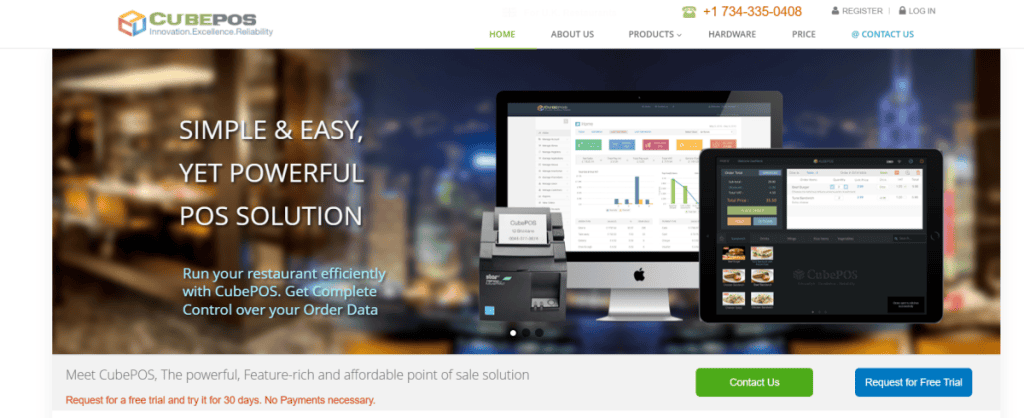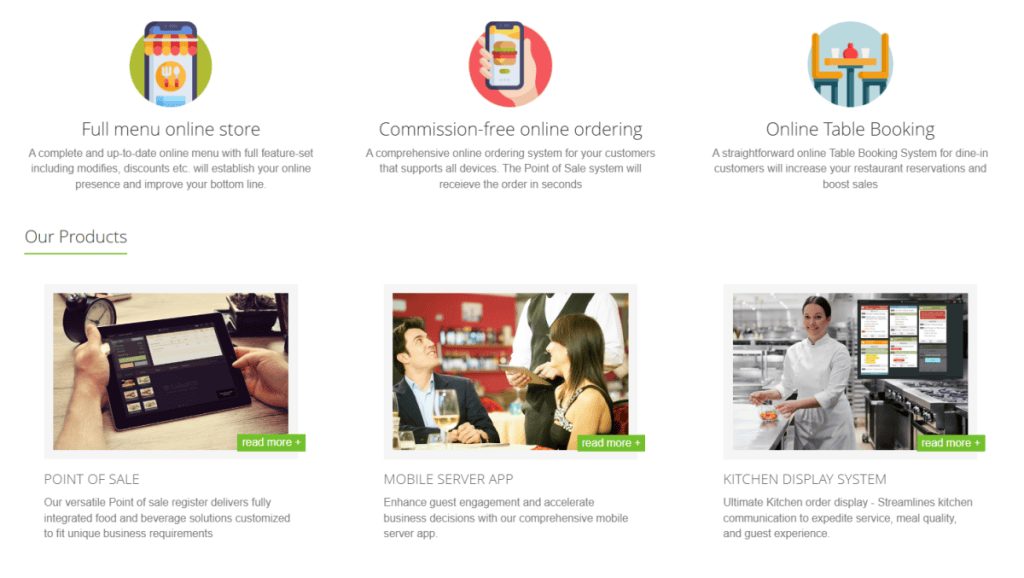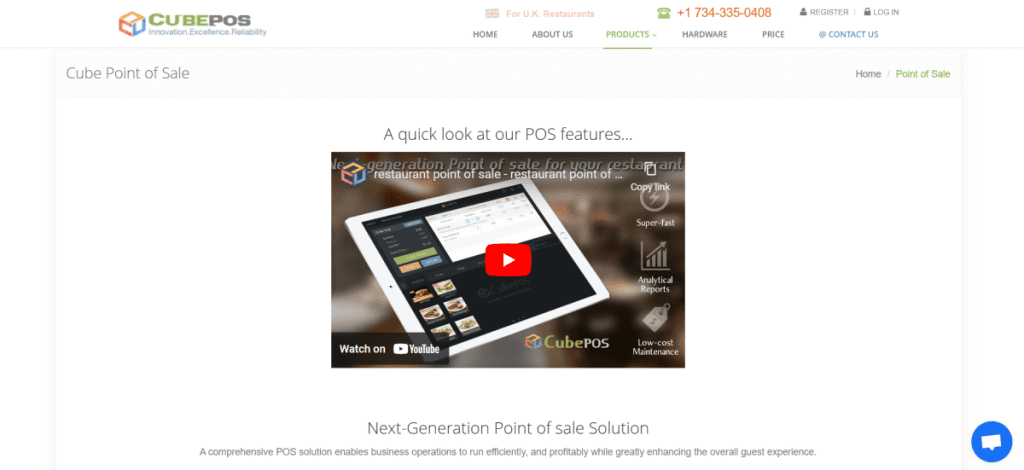Cube POS Review
- 06th Nov, 2024
- | By Linda Mae
- | Reviews
Cube POS is a customizable point-of-sale (POS) solution designed for retail, wholesale, and restaurant businesses. Developed by Cubelogicx, it offers features such as inventory management, customer management, barcode scanning, invoice generation, and data backup and recovery. Lets read more about Cube POS Review.
Efficient POS systems are crucial for businesses in today’s competitive market to streamline operations and improve customer experiences. They make transactions quicker, track inventory more accurately, and provide detailed sales reports to help make informed decisions. POS systems streamline processes, minimizing mistakes and allowing employees to prioritize customer service. Furthermore, they offer multiple payment options to accommodate different customer choices. Installing a strong POS system such as Cube POS can result in enhanced efficiency, better customer happiness, and ultimately, boosted profitability.
Key Features of Cube POS | Cube POS Review
Cube POS is a customizable point-of-sale solution designed to meet the diverse needs of retail stores, wholesale merchants, and restaurants. Its comprehensive features aim to streamline operations and enhance user experience.
User Interface and Usability: Cube POS provides users with a user-friendly interface that makes navigation easier. The system is designed for Windows OS, providing a familiar experience for most users. Its structure allows for easy access to important functions, which decreases training time and prevents mistakes. Special features such as intelligent search for items and integration of item numbers in the menu also improve user-friendliness.
Inventory Management: The platform provides robust inventory tracking capabilities, allowing businesses to monitor stock levels in real-time. Features such as low-stock alerts and supplier management help maintain optimal inventory levels. Bulk inventory updates streamline the process of adding or modifying multiple items simultaneously, improving efficiency.
Sales and Reporting Tools: Cube POS includes an analytics dashboard that presents sales data in a clear and actionable manner. Users can generate reports on sales performance, inventory status, and customer behavior, aiding informed decision-making. The system’s reporting tools are designed to provide insights that drive business growth.
Employee Management: The system allows for the creation of staff roles with specific permissions, ensuring secure access to sensitive information. Time tracking features monitor employee hours, and performance reports assist in evaluating staff productivity. This comprehensive employee management supports effective workforce oversight.
Customer Relationship Management: Cube POS incorporates loyalty programs to offer rewards to frequent customers, promoting customer loyalty. The system gathers customer information, offering understanding of buying behaviors and preferences. These tools empower businesses to customize the customer experience, improving satisfaction and loyalty.
Payment Processing: The platform supports various payment methods, including credit cards and contactless payments, accommodating diverse customer preferences. Integration with popular payment providers ensures secure and efficient transactions, enhancing the checkout experience.
Mobile POS Functionality: Cube POS offers mobile transaction options, enabling businesses to process sales on-the-go. This functionality is particularly beneficial for pop-up shops, events, or any scenario where mobility is essential.
Performance and Reliability
Cube POS is designed to deliver consistent performance and reliability, essential for seamless business operations.
System Speed and Downtime: Cube POS users mention that the quick loading times make transaction processing more efficient and reduce customer wait times. The system’s design is structured to efficiently manage large transaction volumes without sacrificing speed. Even though no system is completely invulnerable to occasional problems, It consistently achieves high uptime levels, with only a few reports of system crashes. Furthermore, it includes offline capabilities, enabling businesses to still complete transactions in the event of internet connectivity issues. This guarantees continuous service and avoids possible income loss in case of connectivity interruptions.
Hardware Compatibility: Cube POS is compatible with a range of hardware, including tablets, receipt printers, barcode scanners, and cash drawers. The system supports modern devices, virtually eliminating maintenance issues. For example, the Cube credit card reader connects to popular wireless cash drawers and receipt printers, providing a full point-of-sale solution. Setting up and configuring hardware with Cube POS is straightforward, with user-friendly interfaces and clear instructions guiding users through the process. This ease of setup reduces the time and effort required to get the system operational, allowing businesses to focus on their core activities.
Security and Compliance
In today’s digital landscape, ensuring the security and compliance of POS systems is paramount for businesses handling sensitive customer data. Cube POS addresses these concerns through robust data protection measures and stringent adherence to industry standards.
Data Protection: Cube POS utilizes sophisticated encryption methods to protect transaction information while being processed and stored. This encryption guarantees that confidential data stays out of reach of unauthorized individuals, reducing the chances of data leaks. Furthermore, the system also carries out routine data backups, safeguarding important business data and enabling quick recovery in the event of data loss or system failures.
Compliance with the Payment Card Industry Data Security Standard (PCI-DSS) is a critical aspect of Cube POS’s security framework. By adhering to PCI-DSS guidelines, It ensures that cardholder data is processed, stored, and transmitted securely, reducing the likelihood of fraud and enhancing customer trust. This compliance reflects Cube POS’s commitment to maintaining high security standards in line with industry best practices.
User Permissions and Role Management: Cube POS includes an extensive system for managing user permissions and roles to enhance protection of sensitive data. Administrators have the ability to designate particular roles to employees, each having specific access levels designed to match their duties. This access control system based on roles prevents unauthorized users from accessing sensitive information, thus decreasing the risk of internal data breaches.
The system’s intuitive interface allows for easy configuration of user roles and permissions, enabling businesses to customize access controls to align with their operational needs. Regular audits and monitoring of user activities within Cube POS provide additional layers of security, ensuring that any unauthorized access attempts are promptly identified and addressed.
Pricing and Subscription Plans
Cube POS offers a customizable point-of-sale solution tailored to various business needs. Understanding its pricing structure is essential for businesses considering its implementation.
Overview of Pricing Tiers: Cube POS functions using a pricing model based on quotes, customizing expenses to meet the unique needs of individual businesses. This method guarantees that customers are only charged for features and services that meet their operational requirements. Although specific numbers are not made public, experts in the industry estimate that Cube POS pricing typically begins between $100 and $500. It is recommended that businesses contact Cube POS directly for a personalized price quote.
Regarding additional costs, Cube POS’s pricing model is designed to be transparent, minimizing hidden fees. However, businesses should inquire about potential extra charges for features like advanced reporting tools, integrations with third-party applications, or specialized hardware requirements. Understanding these aspects upfront can help in budgeting and ensuring that the chosen package aligns with the business’s financial expectations.
Value for Money: Assessing the worth of Cube POS requires determining if its features are worth the cost. The system provides a full range of features such as inventory management, CRM, sales reporting, and employee management. These characteristics aim to make operations more efficient, which could result in saving costs and generating higher revenue in the long run.
When compared to competitors, Cube POS’s pricing is competitive, especially considering its customizable nature. For instance, some POS systems like Square offer free basic plans but charge higher transaction fees, while others like Clover provide fixed pricing tiers that may include features unnecessary for certain businesses. Cube POS’s tailored approach allows businesses to select and pay for only the features they need, potentially offering better value for money.
Customer Support and Training
Effective customer support and comprehensive training are crucial for businesses implementing a new POS system.It addresses these needs through a range of support channels and structured onboarding processes.
Availability and Response Times: Cube POS offers multiple customer support options to assist users:
Email Support: Users can reach out via email for detailed inquiries or issues that may require in-depth assistance.
Chat Support: For immediate concerns, a chat feature is available, providing real-time interaction with support representatives.
The support team’s quality and helpfulness are typically highly praised. Customers have mentioned quick replies and successful resolutions to their inquiries. The support team is well-informed about the system’s features, which allows them to effectively handle various issues.
Training and Onboarding: Cube POS provides a structured onboarding process to ensure new users can effectively utilize the system:
User Manuals: Comprehensive manuals are available, detailing system features and step-by-step instructions for various operations.
Tutorials: Interactive tutorials guide users through common tasks, enhancing their familiarity with the system.
Live Training Sessions: For a more personalized experience, live training sessions can be arranged, allowing users to receive hands-on guidance and ask specific questions.
This variety of resources accommodates various learning styles, guaranteeing that all users can become proficient with Cube POS. The onboarding procedure is crafted to be comprehensive yet effective, reducing downtime when switching to the new system.
User Reviews and Feedback
User reviews provide valuable insights into the effectiveness and user experience of Cube POS. Analyzing feedback from various sources reveals both strengths and areas for improvement.
Positive Feedback: Numerous customers praise Cube POS for its user-friendly interface and simplicity. The system’s layout makes it easy to navigate, making it easier for new users to get the hang of it. Inventory management and sales reporting features are often praised for their effectiveness and trustworthiness. Customers value Cube POS for its ability to be customized, enabling businesses to personalize the system according to their individual requirements. Furthermore, the customer service team is commended for being both quick to respond and supportive, enhancing the overall satisfaction of customers.
Areas for Improvement: Despite the positive feedback, some users have identified areas where Cube POS could enhance its offerings. A common concern is the limited integration capabilities with certain third-party applications, which can hinder seamless operations for businesses relying on specific software tools. Additionally, while the system is generally stable, a few users have reported occasional glitches or slowdowns during peak usage times. Another point of feedback pertains to the pricing structure; some users feel that the cost may be prohibitive for smaller businesses, especially when considering additional fees for advanced features.
To address these worries, Cube POS has taken proactive steps to listen to user feedback. According to reports, the development team is currently focused on enhancing integration options to support a wider variety of third-party applications. Work is being done to improve system efficiency and maintain stability when there is a high volume of traffic. Cube POS provides flexible pricing options, where businesses can choose features based on their financial and operational requirements.
Pros and Cons of Cube POS
Evaluating the advantages and disadvantages of Cube POS provides a comprehensive understanding of its suitability for various business needs.
Pros
Customizable Interface: Cube POS offers a user-friendly interface that can be tailored to specific business requirements, enhancing operational efficiency.
Comprehensive Inventory Management: The system provides robust inventory tracking, including real-time stock levels and low-stock alerts, aiding in effective inventory control.
Detailed Reporting and Analytics: Cube POS offers a analytics dashboard which provides useful sales data, aiding in making informed decisions.
Employee Management Tools: The platform includes functionalities for staff role assignments, time tracking, and performance evaluations, supporting effective workforce management.
Customer Relationship Management: Integration with loyalty programs and access to customer data insights enable personalized customer experiences, fostering loyalty.
Multiple Payment Processing Options: Cube POS supports various payment methods, including credit cards and contactless payments, accommodating diverse customer preferences.
Mobile POS Functionality: The system’s mobile capabilities allow for transactions on the go, beneficial for businesses operating in dynamic environments like pop-up shops.
Cons
Limited Integration Capabilities: Some users have noted challenges in integrating Cube POS with certain third-party applications, which may hinder seamless operations for businesses relying on specific software tools.
Occasional Performance Issues: Despite being mostly steady, there have been occasional reports of glitches or slowdowns during times of high usage, which could impact transaction effectiveness.
Pricing Structure: The cost of Cube POS may be prohibitive for smaller businesses, especially when considering additional fees for advanced features.
Hardware Compatibility: Although Cube POS supports a range of hardware, some users have experienced difficulties during the setup and configuration process, which can delay implementation.
Who Should Use Cube POS?
Cube POS is a versatile point-of-sale system designed to cater to a wide range of business types and sizes. Its customizable features and user-friendly interface make it suitable for various industries seeking efficient transaction processing and management solutions.
Ideal Business Types and Sizes
Retail Stores: Small to medium-sized retail businesses can benefit from Cube POS’s inventory management and sales reporting capabilities, which streamline operations and enhance customer service.
Restaurants and Cafés: Food service businesses can improve order accuracy and service speed by using features such as table management, order tracking, and integration with kitchen display systems.
Wholesale Businesses: Wholesalers can manage large inventories and track customer orders effectively, ensuring smooth supply chain operations.
Service-Based Businesses: Salons, spas, and repair shops can use appointment scheduling and customer management features to enhance client satisfaction and operational efficiency.
Scenarios Where Cube POS Would Be Most Beneficial
Multi-Location Management: Businesses operating multiple locations can benefit from Cube POS’s centralized management system, allowing for consistent operations and reporting across all sites.
Mobile Sales Environments: Pop-up shops, market stalls, and event vendors can leverage Cube POS’s mobile functionality to process transactions on the go, providing flexibility and convenience.
Customer Loyalty Programs: Businesses wanting to develop or improve loyalty programs can make use of Cube POS’s customer relationship management tools to monitor customer purchases and incentivize return business.
Detailed Reporting Needs: Companies requiring in-depth sales analysis and reporting can take advantage of Cube POS’s comprehensive analytics tools to make data-driven decisions and improve overall business performance.
Final Verdict
Cube POS is a dependable point-of-sale system that can be tailored to different types of businesses, with a focus on retail stores, restaurants, and service-based businesses. Highly suggested for small to medium-sized businesses seeking to enhance efficiency by streamlining operations, thanks to its strong features and user-friendly interface.
FAQs
Does Cube POS work offline?
Yes, Cube POS offers offline functionality, allowing businesses to process transactions without an active internet connection. During offline periods, the system securely stores transaction data locally. Once connectivity is restored, it automatically syncs the stored data to ensure accurate records and seamless operations.
What kind of businesses can benefit the most from Cube POS?
Cube POS is versatile and caters to various industries, including retail stores, restaurants, cafés, and service-based businesses like salons and spas. It is particularly beneficial for small to medium-sized enterprises seeking an efficient, user-friendly point-of-sale solution to streamline operations and enhance customer service.
How secure is Cube POS for handling sensitive payment information?
Cube POS prioritizes security by implementing advanced encryption protocols to protect sensitive payment data during transactions. Additionally, it adheres to industry standards such as the PCI-DSS, ensuring compliance and safeguarding customer information against potential breaches.