
PayTrace Review
- 14th Jul, 2025
- | By Linda Mae
- | Reviews
PayTrace is a payment gateway for B2B merchants, especially those processing large ticket transactions. Unlike many other payment platforms that try to be everything to everyone, PayTrace takes a focused approach and serves industries like healthcare, manufacturing, legal services and wholesale distribution. Its strength is in advanced payment features that help merchants reduce fees, improve security and simplify backend operations. Lets read more about PayTrace Review.
The company was founded in 2004 and has grown into a recognized provider of Level II and Level III credit card processing. These features allow businesses to qualify for lower interchange fees when processing commercial or purchasing cards. That alone can be a big cost savings for B2B sellers processing high volume.
PayTrace is a web based solution so you can access your account from anywhere with an internet connection. This is great for businesses with multiple locations or those with remote staff. But it’s not for every business. High volume retailers, food service providers and businesses that need a modern POS interface may find the platform too narrow in scope.
In short, PayTrace isn’t trying to be a one size fits all solution. Its value is in doing a specific job extremely well. For the right type of merchant, especially those focused on secure, recurring and invoice based payments, it’s a great alternative to larger, less specialized processors.
Table of Contents
TogglePlatform Usability and Interface Experience | PayTrace Review
PayTrace keeps its user interface clean and functional. When logging in, users are presented with a straightforward dashboard offering clear navigation to key features like virtual terminal access, reporting, invoicing, and customer management. The layout is more utilitarian than visually modern, but it effectively prioritizes functionality over flash.
For non-technical users, the platform’s simplicity is a strong point. Business owners who don’t have an in-house IT team can still use PayTrace effectively with minimal training. Most tasks such as processing a payment, issuing a refund, or creating a recurring billing plan can be completed with just a few clicks.
That said, users accustomed to highly intuitive, mobile-optimized interfaces may find the experience dated. There’s little in the way of visual customization or design personalization. PayTrace is best described as purpose-driven; it doesn’t aim to wow you with aesthetics, but it won’t slow you down either.
Mobile usability is limited compared to some modern payment apps. While you can access the platform on a mobile browser, it doesn’t offer a dedicated mobile app for merchants on the go. This reinforces PayTrace’s positioning as a system built for office use, especially in sectors where transactions are entered manually via desktop.
Overall, the usability experience reflects the platform’s target audience: merchants who prioritize accuracy, security, and efficiency over sleek design. If that matches your business model, you’ll likely appreciate the no-nonsense interface.
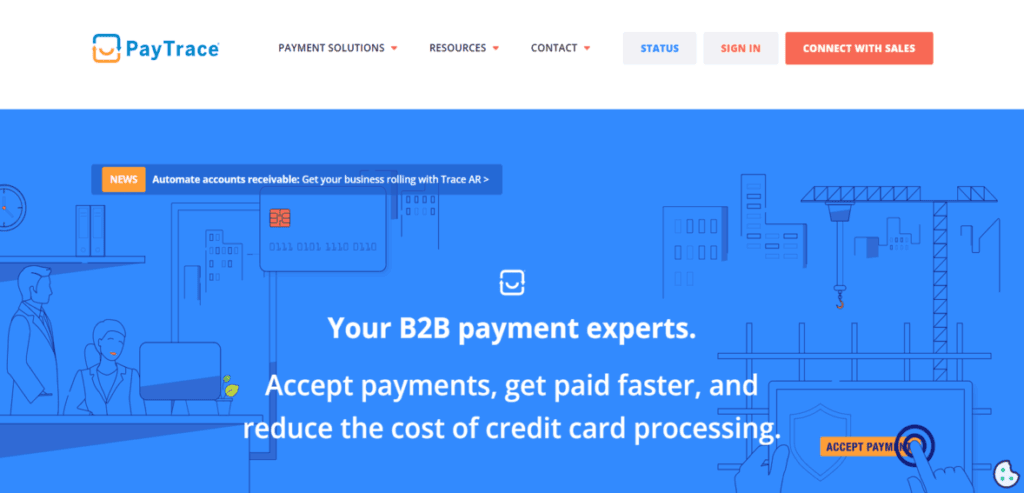
Core Payment Features and Capabilities
PayTrace delivers a comprehensive suite of features aimed at streamlining payment processing for service-oriented and B2B companies. Its virtual terminal is one of the most commonly used tools, allowing users to input card details manually for phone or email orders. ACH payments are also supported, giving merchants flexibility in accepting funds directly from bank accounts.
One of PayTrace’s standout capabilities is its support for Level II and Level III data, which allows merchants to pass along detailed transaction information to card networks. This added data such as invoice numbers, product descriptions, and tax breakdowns; qualifies the merchant for lower interchange rates on commercial and purchasing cards. It’s a core reason why high-ticket sellers turn to PayTrace.
Recurring billing is another essential feature. Merchants can set up automated payments for subscription-based or installment-driven services. Payment links and email invoicing make it easy to request payments from clients securely without requiring in-person interaction. PayTrace also supports tokenization for card data storage, enabling businesses to securely save customer card details for future use without maintaining sensitive information on their own servers.
While PayTrace doesn’t have a native point-of-sale system or retail card reader, it’s not meant to be used in traditional retail settings. Its tools are best suited for transactions initiated remotely, manually, or through back-office processes.
Security and Compliance Standards
Security is a fundamental aspect of any payment processing system, and PayTrace takes this responsibility seriously. The platform is fully PCI DSS compliant, meeting the required standards for handling cardholder data securely. Businesses using PayTrace can rest assured that their transactions are protected by encryption and secure data storage protocols.
PayTrace also implements tokenization, a method that replaces sensitive card data with unique identifiers or “tokens.” This means even if data is intercepted, it cannot be used for fraudulent purposes. Cardholder details are never stored directly on the merchant’s systems, reducing the risk of exposure and easing the burden of compliance on the business.
Fraud detection and prevention features are also built into the platform. PayTrace allows merchants to set rules and filters to identify potentially suspicious transactions. AVS and CVV verification are standard tools included to minimize risk.
In addition, the system logs detailed audit trails for each user action, allowing administrators to monitor internal access and usage. This level of transparency is particularly useful for businesses with multiple staff accessing the system.
Although it may lack the flashy AI-driven fraud detection tools some larger platforms offer, PayTrace delivers robust, industry-standard protections that meet the needs of most service-based businesses. Its focus is on practical, proven security rather than bleeding-edge innovation, which is often exactly what B2B merchants are looking for.
B2B and High-Ticket Processing Advantages
One of PayTrace’s core strengths is its optimization for high-ticket, B2B transactions. Unlike many generalist payment platforms, PayTrace is engineered specifically to help merchants save on fees when processing large payments through business or government purchasing cards.
This is accomplished through the use of Level II and Level III data. By submitting additional transaction details such as customer codes, tax amounts, item descriptions, and invoice data, merchants qualify for reduced interchange rates, a feature especially valuable for businesses that process tens of thousands of dollars per transaction.
For industries such as wholesale distribution, legal services, or industrial equipment suppliers, this can translate into thousands of dollars saved annually. Many competing gateways either don’t support this level of detail or require complex integrations to make it work. With PayTrace, it’s built into the core offering.
Another advantage is the platform’s ability to handle remote transactions reliably. Since many B2B deals happen through email, phone, or invoicing, not face-to-face, PayTrace’s virtual terminal and secure payment links are well suited to the workflow. Businesses with recurring client relationships also benefit from stored payment profiles and subscription billing features. Combined with enterprise-level reporting, it becomes easier to manage customer accounts, track outstanding invoices, and reconcile payments without resorting to third-party tools.
In summary, PayTrace gives B2B merchants the infrastructure they need to accept large payments efficiently while minimizing processing costs, something that not every gateway is built to do.
Virtual Terminal and Invoicing Tools
PayTrace’s virtual terminal is one of its most used features, particularly for businesses that operate outside of a traditional point-of-sale environment. Through the web-based dashboard, users can manually enter credit card details to process payments securely, a valuable tool for phone orders, service invoices, or repeat clients.
The process is straightforward. The merchant logs in, selects the virtual terminal option, fills in the transaction details, and submits. Optional fields allow for adding customer information, notes, and Level II/III data to qualify for better interchange rates.
In addition to direct entry, PayTrace offers email invoicing tools. These allow merchants to send branded, secure links to customers for easy online payment. Each invoice can be customized with descriptions, due dates, and reminders, making the platform suitable for professional services firms or tradespeople who prefer to get paid after delivering services.
Recurring billing setups are also managed through this interface. Users can create billing schedules for weekly, monthly, or custom intervals, with notifications sent to customers automatically. There is no native PDF invoice generator, but the simplicity and security of PayTrace’s invoicing and payment system often outweigh this minor limitation. The virtual terminal and invoicing features support the needs of modern B2B workflows, prioritizing security, ease of use, and flexibility.
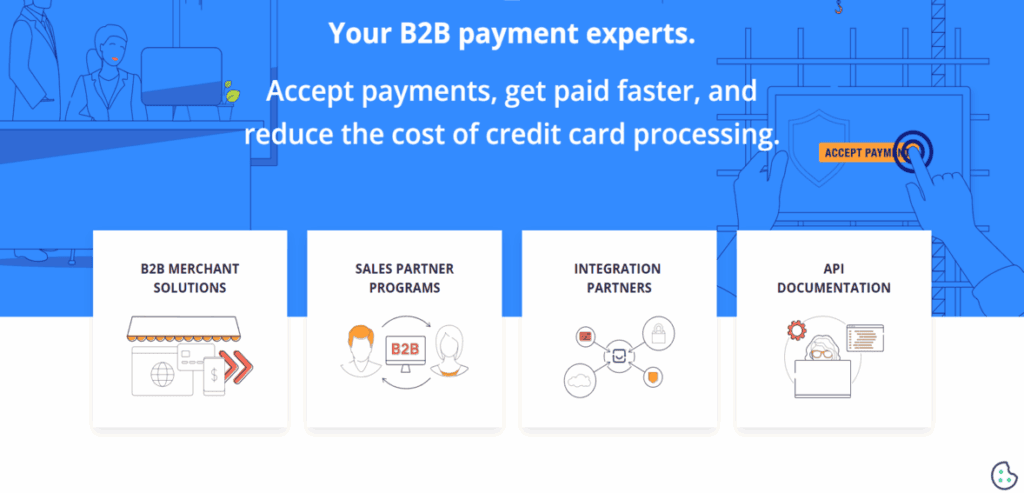
Shopping Cart and E-Commerce Integrations
While PayTrace isn’t primarily designed as an e-commerce platform, it does offer integrations that allow merchants to connect their shopping carts or online stores. Using either built-in APIs or certified third-party plugins, PayTrace can be integrated into platforms like Magento, WooCommerce, and Shopify with developer support.
The gateway supports real-time transaction processing for online orders and allows for the capture of Level II/III data where applicable, which is uncommon for most basic e-commerce platforms. For B2B sellers operating private wholesale portals or customer-specific ordering systems, this is a distinct advantage.
Merchants looking to build custom integrations can leverage PayTrace’s developer-friendly REST API. The documentation is thorough and includes sample code, authentication guides, and sandbox environments for testing. That said, the process may require in-house technical resources or external development help, especially for more complex setups.
The lack of a native storefront builder or full-fledged shopping cart solution means that merchants seeking an out-of-the-box e-commerce package may need to pair PayTrace with other software solutions. This isn’t a drawback for its core market but is something online-only retailers should note.
CRM and ERP Integration Support
PayTrace knows how important it is to sync payment processing with the rest of your business, especially in B2B where customer relationships and accounting workflows are tied to revenue. To help with that, PayTrace has several integration options with popular CRM and ERP systems.
Out of the box PayTrace has compatibility with accounting systems like QuickBooks, either directly or through third party connectors like Connex or Zapier. This allows merchants to auto match payments to invoices, streamline reconciliation and reduce manual entry errors. For high volume businesses this can save a ton of admin time.
ERP systems like NetSuite, Microsoft Dynamics and Acumatica can be connected through middleware or custom API development. While these integrations may require some setup and potentially developer assistance, the flexibility is appreciated by mid-sized and enterprise level businesses.
CRM integration is limited compared to payment tools built around customer engagement. But if customer management is mostly around recurring billing and stored payment methods, PayTrace is a good foundation. Businesses that use Salesforce or HubSpot may need to create custom connectors to get real time data flow between systems.
Not plug and play in every case, but PayTrace’s modular integration means you can extend its utility into your overall software stack if you have IT resources or consultants.
Reporting and Analytics Functionality
PayTrace includes a suite of reporting tools designed to help merchants keep track of their transactions, understand payment trends, and reconcile accounts with ease. While it doesn’t provide advanced analytics dashboards like some all-in-one platforms, it offers all the core reports needed for effective financial oversight.
Merchants can generate daily, weekly, or monthly transaction summaries, view batch settlements, track refunds, and monitor chargebacks. These reports can be filtered by date range, payment type, customer, or specific users, making it easier to pinpoint issues or confirm payments. For accounting departments, this level of control is essential.
Custom reports can also be configured and exported in formats like CSV or Excel. This is particularly helpful for businesses that need to import data into their ERP or bookkeeping software. Recurring billing activity, ACH transactions, and card declines are all logged and can be reviewed in detail. The audit trail feature adds another layer of transparency. Every user action, whether a payment, refund, or update, is timestamped and logged. For businesses with multiple employees managing payments, this accountability helps improve internal controls.
While not flashy, the reporting tools within PayTrace are reliable, functional, and geared toward accuracy. They serve the practical needs of accountants, business managers, and operational teams, rather than offering surface-level visualizations.
Customer Support and Training Resources
Customer service is a critical factor in any payment solution, especially when money is on the line. PayTrace provides U.S.-based support via phone, email, and live chat, with hours typically aligned to standard business operations. The quality of assistance is generally praised for being prompt, knowledgeable, and professional.
For new users, onboarding is supported through an online knowledge base that includes guides, FAQs, and video tutorials. Topics range from setting up recurring billing to submitting Level III transaction data. The content is clearly written and designed for users with limited technical expertise. PayTrace also offers webinars and partner training for ISO agents and resellers, showing their commitment to educating not just end-users, but the broader ecosystem around their platform.
However, 24/7 support is not currently available. This might be a drawback for businesses that operate in non-traditional hours or internationally. Additionally, while the documentation is solid, businesses with highly customized workflows might still require help from external consultants or developers. Still, for most businesses that fit PayTrace’s ideal profile, the available support channels are sufficient. The platform is relatively easy to manage, and most common issues are well-documented.
Pricing Structure and Cost Transparency
PayTrace has a transparent pricing model for merchants who want flat, monthly costs. They don’t advertise all their rates publicly as pricing is often negotiated through reseller partnerships or ISOs but the structure is the same across the board. Typically PayTrace charges a monthly gateway fee – usually between $20 to $50 depending on the feature set and account tier. There’s also a per-transaction fee – $0.10 to $0.25 and the standard interchange and processor markup.
One of the biggest cost savers is their Level II and Level III interchange optimization which helps businesses qualify for lower transaction fees on eligible cards. This alone can justify the monthly gateway fee for high volume or high ticket businesses. There may also be setup or integration fees depending on how you plan to use PayTrace – especially if you’re using APIs or connecting to other systems like CRMs or ERPs.
There are no long term contracts for merchants who go through PayTrace’s preferred resellers but this may vary depending on your provider. Pricing transparency is mostly dependent on your sales agent or ISO so ask questions upfront. PayTrace’s pricing is modular and value driven. It’s not the cheapest but for merchants who can use all the features it pays off.
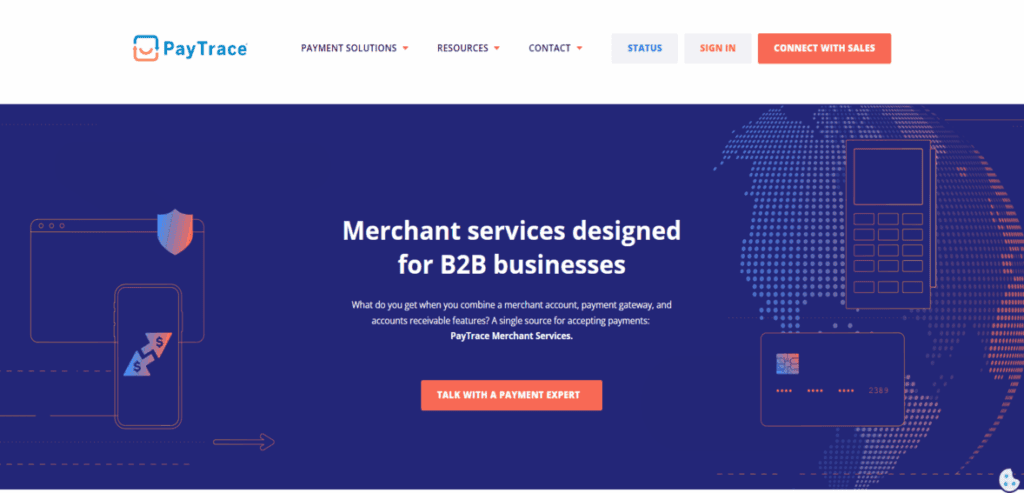
Ideal Business Types for PayTrace
PayTrace isn’t built for everyone, and that’s intentional. Its greatest strength lies in serving B2B businesses, particularly those who issue invoices, take orders over the phone, or work with commercial customers who pay using corporate cards.
Industries that benefit most include wholesalers, medical and dental practices, accounting firms, law offices, manufacturing businesses, and service providers like consultants or IT agencies. These companies often deal with high-ticket invoices, repeat clients, and need to capture Level III data, a perfect match for PayTrace’s feature set.
The platform is particularly appealing for businesses that value cost control, because Level II and Level III optimization can significantly reduce interchange fees when used properly. However, retailers, restaurants, and businesses that rely on in-person transactions with POS hardware may not find what they need here. PayTrace doesn’t offer modern card readers, mobile POS tools, or tap-to-pay functionality, making it less suitable for consumer-facing businesses.
Also, companies without internal IT support may face a learning curve when setting up advanced integrations. Although PayTrace is easy to use for everyday operations, building custom workflows or connecting it to CRMs or ERPs may require additional help. In short, PayTrace works best for businesses that prioritize efficiency, security, and cost-saving in back-office payment processing, rather than front-end retail flexibility.
Pros and Cons Summary
Pros:
Level II/III processing for lower interchange rates
Strong virtual terminal and invoicing tools
Secure, PCI-compliant platform with tokenization
Integration support for CRMs, ERPs, and QuickBooks
Transparent and predictable pricing model
Cons:
No native POS hardware or in-person retail support
Limited mobile app or on-the-go usability
Custom integrations may require developer help
Interface lacks modern design for visual users
Support is not 24/7
PayTrace positions itself as a platform with purpose. It doesn’t try to please everyone, it serves B2B businesses exceptionally well and provides tools that reward merchants who process high-value, data-rich transactions. The trade-off is that it doesn’t scale down well to high-volume, low-ticket retail settings or mobile-first commerce models.
Final Verdict: Is PayTrace Worth It?
PayTrace is ideal for B2B businesses handling large, invoice-based transactions and commercial cards. It offers strong Level II/III data support, ACH payments, and reliable reporting. While not suited for mobile or retail POS needs, it delivers real savings and control for merchants who require specialized, secure, and efficient payment solutions.
FAQs
Q1. Is PayTrace suitable for small retail businesses or startups?
PayTrace is built with B2B service providers in mind, not high-volume retail or product-based startups. Retailers may find its features too specialized and lacking in POS support.
Q2. Can PayTrace help reduce processing fees with Level III data?
Yes, PayTrace supports Level II and Level III data processing, which can lead to lower interchange rates when processing B2B or corporate cards. It’s one of its biggest cost-saving advantages.
Q3. Does PayTrace integrate with QuickBooks or other accounting software?
Yes, PayTrace can be connected to QuickBooks and other systems either directly or through third-party integration tools. This streamlines accounting and reconciliation tasks for many businesses.
