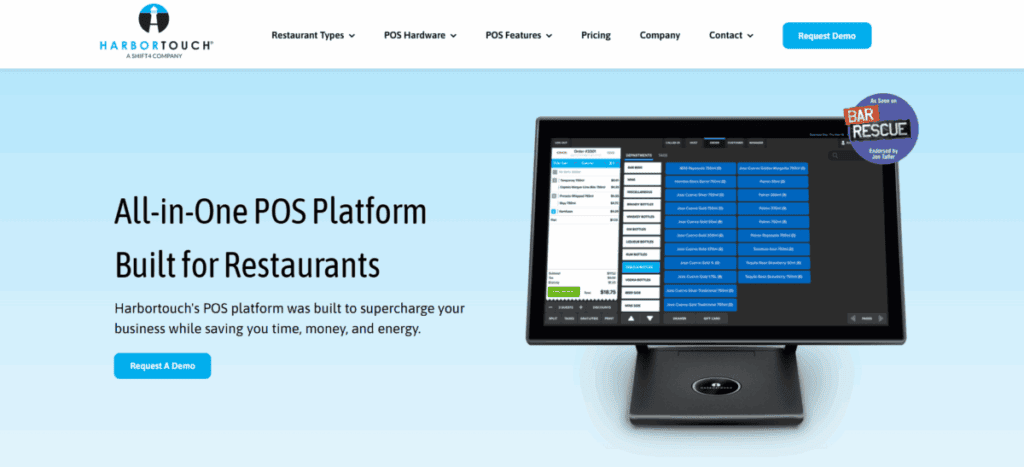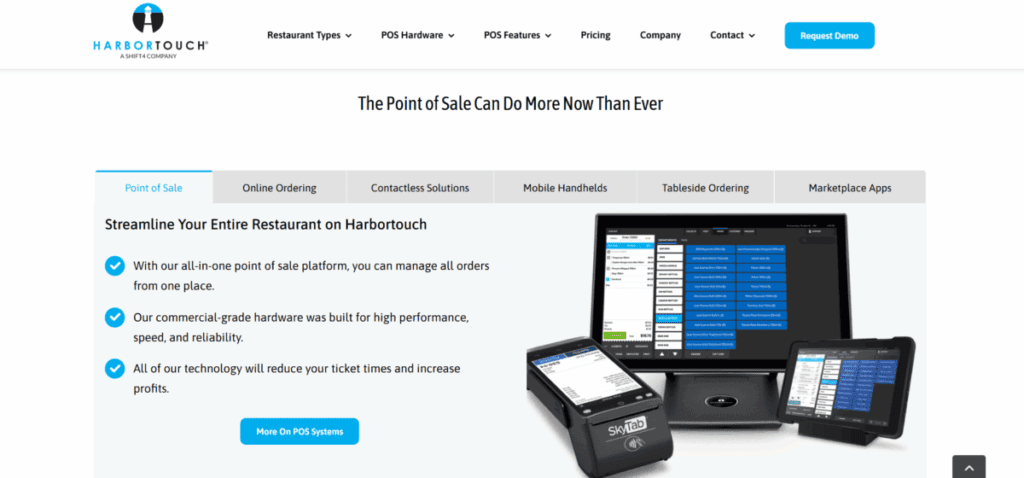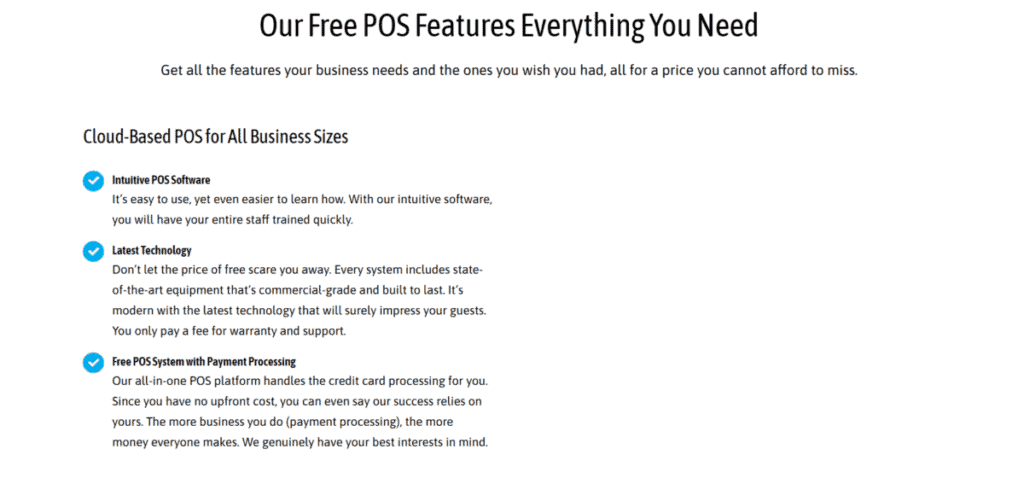Harbortouch Review
- 14th Jun, 2025
- | By Linda Mae
- | Reviews
In the POS ecosystem, Harbortouch is a well-known brand that serves a variety of businesses, such as retail, dining establishments, salons, and more. Since its founding in 1999, the business has expanded dramatically by providing an alluring business plan centred on the notion of a “free” POS system. Small and mid-sized businesses that wish to have access to high-quality POS software and hardware without having to make a significant upfront investment will find this model particularly appealing. Lets read more about Harbortouch Review.
The brand’s reputation largely stems from its integrated solutions and end-to-end payment processing, backed by its parent company, Shift4 Payments. It positions itself as an all-in-one solution for business owners seeking affordability, flexibility, and convenience.
However, while Harbortouch’s offer seems compelling at first glance, it’s essential to understand what “free” actually includes. Businesses often find themselves in long-term contracts and are required to use Harbortouch’s payment processing services, which come with specific terms and associated costs.
Ultimately, Harbortouch may be a good fit for businesses that need a full suite of POS services and are comfortable with a contract-based model. But for those who prioritize full pricing transparency or want to use their own payment processor, it might not be ideal. The key is to examine the complete picture, product features, costs, contract terms, and support, before committing.
Point of Sale System Overview | Harbortouch Review
Harbortouch offers two primary POS systems tailored to different business types: Harbortouch Elite and Harbortouch Echo. The Elite system is designed for high-volume environments like full-service restaurants and large retailers, while Echo is a more compact, tablet-style system ideal for smaller establishments and quick-service locations. Both systems feature touchscreen interfaces, preloaded software, and are designed to operate seamlessly with Harbortouch’s payment processing. The software is customized according to business type, whether that’s restaurant table management, retail inventory, or salon appointment scheduling.
The systems’ plug-and-play capability is one notable feature. The setup process is streamlined because the hardware and software are delivered already configured. After installation, the systems can be updated remotely, which makes it simple to deploy security patches or new features without needing physical access. Harbortouch systems support local data storage in addition to being cloud-based in terms of connectivity. This hybrid strategy guarantees that your company can continue to operate even in the event that internet connectivity is momentarily lost, which is advantageous for companies with erratic or limited broadband.
What’s important to note is that while the POS equipment is technically “free,” businesses must commit to using Harbortouch’s services for a fixed term. This often includes software licensing, customer support, and processing fees bundled into monthly charges.
Key Features and Tools
Harbortouch’s POS systems come loaded with a variety of built-in features designed to streamline day-to-day business operations. The capabilities vary slightly depending on the industry and the POS model chosen, but there’s a strong baseline of tools across all systems.
One of the essential features is inventory management. Companies can set automatic reorder thresholds, get low-stock alerts, and monitor stock levels in real time. Modifiers, combos, and kitchen printer routing are all possible with the highly detailed menu customisation for restaurants. There are also tools for managing employees. Supervisors have the ability to monitor staff hours, assign permissions, and create roles. There is built-in clock-in and clock-out functionality, and labour reports can be produced for scheduling and payroll needs.
For customer-facing features, Harbortouch supports loyalty programs and gift cards. Businesses can capture customer data at checkout and later use it for marketing promotions or rewards. CRM tools are somewhat basic compared to dedicated platforms, but they offer a starting point for customer engagement. Reporting tools cover sales, labor, inventory, and other metrics. Reports can be viewed on the terminal or remotely via the online dashboard. While not as advanced as some enterprise-level systems, the reporting suite is more than adequate for most small and medium-sized operations.
Payments and Processing Capabilities
Harbortouch systems are tightly integrated with Shift4 Payments, the in-house payment processor. This integration allows for fast and secure transaction handling across various payment methods, including EMV chip cards, magnetic stripe, contactless, and mobile wallets like Apple Pay and Google Pay. By bundling the payment processing with its POS hardware and software, Harbortouch offers a single-vendor experience. This means one point of contact for support, fewer compatibility issues, and easier reconciliation between POS reports and payment settlements.
But it also means that you can’t use Shift4 as your processor. The website does not display rates in a transparent manner, and merchants are encouraged to obtain a quote. This may make it challenging to compare prices or determine how competitive the prices are in reality. Harbortouch complies with industry standards for end-to-end encryption and PCI-DSS compliance. Sensitive data tokenisation adds an extra degree of protection.
Recurring billing, split payments, tip adjustments, and refunds are all supported. The system is also compatible with payment devices like customer-facing PIN pads and signature capture screens, which can enhance the checkout experience. Overall, payment processing with Harbortouch is robust and reliable, but businesses should review the terms carefully to understand all costs involved.
Software Usability and Interface
One of Harbortouch’s strong points is its user interface. The software is designed to be intuitive and minimalistic, making it easy for staff to learn and navigate, even if they’ve never used a POS system before. For restaurant environments, the layout features drag-and-drop table maps, customizable menus, and visual modifiers that simplify order entry. In retail setups, the product catalog and search functions are quick and responsive, enabling fast transactions even during peak hours.
The interface is responsive on all of the hardware that comes with it and supports touch gestures. Usually, a password-protected portal is used to access settings and administrative features, guaranteeing that only authorised personnel can change system configurations or access private information. It is possible to adjust user permissions so that managers, servers, and cashiers can only access the features they require. For frontline users, this keeps the interface clear, and for business owners, it keeps the interface safe.
However, while the interface is beginner-friendly, some users have reported that advanced features, like custom reporting or loyalty configurations, require assistance from support or deeper familiarity with the system. There’s also a slight delay in syncing some data across devices, particularly when network conditions are poor. For most businesses, though, the interface strikes a good balance between ease of use and depth of functionality.
Mobile and Remote Access
In today’s business landscape, mobility and remote control are increasingly valuable. Harbortouch addresses this need through its Harbortouch Online platform, which allows business owners and managers to monitor operations remotely. From any internet-connected device, users can log in to view real-time sales reports, track employee hours, check inventory levels, and run basic reports. This is especially useful for multi-location businesses or owners who are frequently on the move.
There are also options for mobile POS. These are frequently employed for line-busting during periods of high traffic or in quick-service settings. All of the main payment methods are supported by the mobile POS setup, which also connects to the backend system to enable synchronised reporting. Harbortouch’s web dashboard offers enough remote oversight for the majority of business needs, despite the fact that it does not have a fully functional mobile app to compete with some cloud-native competitors. Critical events like system outages, low inventory, or questionable transactions can also trigger notifications and alerts.
Limitations do exist, particularly in terms of editing settings or configuring the POS remotely. Most changes still need to be made directly on the terminal or with the assistance of support staff. Still, the remote access features are a meaningful inclusion and reflect Harbortouch’s effort to remain competitive in a mobile-first business environment.
Hardware Packages and Build Quality
Harbortouch provides its hardware as part of its bundled offering, which includes touchscreen terminals, cash drawers, receipt printers, barcode scanners, and card readers. For restaurant-specific packages, kitchen display systems and kitchen printers are also included. The build quality of Harbortouch hardware is generally considered solid. The Elite terminal, for example, features a sleek, professional design with a high-resolution touchscreen and durable casing. It’s designed for environments with heavy daily usage, such as restaurants or retail stores.
The Echo model is more compact and cost-effective. It resembles a tablet and is ideal for countertop setups with limited space. While not as powerful as the Elite system, it still delivers reliable performance for low to moderate transaction volumes. Harbortouch also offers customer-facing displays for enhanced transparency during checkout and tip prompting. Integrated peripherals ensure that all components work seamlessly with the software.
If hardware malfunctions or needs replacement, support is available, though fees may apply depending on the warranty and contract terms. Businesses should also be aware that while hardware is marketed as “free,” returning or canceling service could involve charges for equipment recovery or refurbishment. Overall, the hardware provided is professional-grade and matches the quality standards of leading POS vendors in the same space.
Pricing Structure and Contracts
Harbortouch’s pricing model is one of its most talked-about features, largely due to the “free POS system” marketing. While it’s true that hardware and software are provided without upfront charges, businesses are typically required to enter a multi-year service contract that includes payment processing through Shift4 Payments.
The POS system and features utilised determine the monthly service fees. These can be anything from basic access fees to extra costs for premium features like remote access, advanced reporting, or modules tailored to a particular industry. Even though the basic hardware might be free, over time, maintenance costs, licensing fees, and required processing charges raise the overall cost.
One important consideration is the early termination fee. Businesses that cancel before the contract ends may face substantial penalties. This is a key area where potential customers should read the fine print and ask questions about return policies, hardware deactivation fees, and the total cost of ownership.
In addition, Harbortouch does not offer a fully transparent breakdown of payment processing rates on its website. Prospective customers must request a custom quote, making comparison with other providers more difficult. Businesses should factor in the effective processing rate and evaluate how competitive it is in their specific industry. For startups looking to avoid upfront costs, Harbortouch may be appealing. But for businesses that value flexibility and contract freedom, the long-term pricing model might not be the best fit.
Integration with Third-Party Software
Harbortouch systems come with several built-in capabilities, but their support for third-party integrations is relatively limited compared to more open POS platforms. The software is designed to be an all-in-one solution, meaning it works best within its own ecosystem.
For accounting, integrations with QuickBooks are available, though syncing may require configuration support. Similarly, some marketing tools and CRM platforms can be linked, but the integration is not always plug-and-play and often involves working with Harbortouch’s technical support team.
Businesses that wish to modify their POS system or establish connections with proprietary systems are limited by Harbortouch’s lack of a strong API for developers. For expanding companies that desire greater control or flexibility over their tech stack, this closed approach may be a barrier. Positively, the built-in features cover a wide range of necessary needs, including basic customer data collection, sales tracking, employee management, inventory, and loyalty programs. For businesses with straightforward workflows and no need for extensive integrations, the system may be sufficient as is.
That said, larger businesses or those with specific operational requirements might find Harbortouch’s limited third-party compatibility a drawback. Before committing, it’s important to clarify what can and cannot be integrated and whether workarounds are viable.
Customer Support and Service
Customer service is a crucial part of any POS solution, and Harbortouch offers 24/7 technical support to assist users with installation, troubleshooting, and general inquiries. Support is available via phone and email, with live chat offered through its online portal. Many customers report positive onboarding experiences, with professional technicians handling remote setup and configuration. Harbortouch also offers on-site installation for qualified plans, which can be a significant help for businesses that are not tech-savvy or have complex operational needs.
That said, some online reviews point to inconsistencies in support quality, especially during high-traffic hours or when dealing with billing disputes. Support response times and resolution efficiency may vary depending on the issue and the agent handling it. Harbortouch also provides documentation and training resources, including online tutorials and guides. These materials help new users understand the system basics and perform common tasks. However, training for more advanced functions often requires assistance from the support team.
Overall, Harbortouch’s support infrastructure is reasonably strong, but like many large service providers, experiences can differ. It’s a good idea to test support responsiveness during the trial or onboarding phase to get a feel for how they handle real-world problems.
Industry-Specific Solutions
Harbortouch tailors its POS software to meet the unique needs of several industries. The most notable customizations are for restaurants, retail businesses, salons, and service-based providers. Each variant includes industry-specific tools to improve operational efficiency.
For restaurants, Harbortouch offers table management, modifier customization, split billing, tip adjustments, and kitchen display system support. Quick-service restaurants benefit from fast checkout workflows and combo menu logic. The system is also compatible with delivery services and integrates with online ordering platforms, though functionality varies. In the retail sector, features like barcode scanning, product categorization, inventory alerts, and vendor tracking are built-in. Loyalty programs, gift card support, and customer tracking features help enhance engagement and retention.
Harbortouch offers salons and spas tools for commission calculation, stylist or technician tracking, and appointment scheduling. These industry-specific improvements help in centralising operations and lessen the need for third-party software. Even though these customised features are helpful, it’s crucial to confirm exactly what is covered by your plan because some sophisticated tools might have additional monthly fees. Additionally, different industries have different levels of customisation, and not all POS models offer every option.
Businesses in niche industries may find Harbortouch’s custom tools adequate, but should still assess whether their workflow requires additional integrations or flexibility.
Pros and Cons of Harbortouch
Harbortouch has carved out a strong position in the POS market with a compelling offer, but it comes with both advantages and limitations. Understanding both sides can help businesses make an informed decision.
Pros:
No upfront cost for hardware and software
Intuitive user interface with minimal training required
Industry-specific POS features for restaurants, retail, and salons
Integrated payment processing with full encryption
24/7 technical support and remote diagnostics
Cloud-based reporting with local fallback for reliability
Cons:
Multi-year contracts with strict early termination clauses
Lack of transparency in pricing and processing fees
Limited third-party integrations or developer APIs
Difficult to switch processors due to system lock-in
Advanced features may require support to configure
For businesses seeking a bundled, all-in-one POS with predictable hardware setup, Harbortouch presents a viable solution. But those prioritizing full cost clarity or a customizable ecosystem might find the model too restrictive.
User Feedback and General Reputation
User feedback for Harbortouch is mixed across review platforms. Many positive reviews highlight the ease of use, especially for new business owners unfamiliar with POS systems. Customers appreciate the professional-grade hardware, intuitive software, and the ability to manage sales and reports without a steep learning curve.
On the other hand, critical reviews tend to focus on contract-related concerns, particularly early termination fees and unclear billing practices. Some users report being surprised by charges they weren’t initially made aware of. These complaints highlight the importance of reading contracts carefully and asking detailed questions before signing.
Support experiences also vary. While some customers describe prompt and helpful service, others mention long wait times and inconsistent solutions for technical problems. These variances could reflect different experiences with individual support agents or regional service teams. Online forums and small business communities generally suggest that Harbortouch is a good entry-level system but recommend caution when it comes to contractual obligations. Businesses that enter with a full understanding of terms often have a smoother experience.
Overall, the reputation of Harbortouch is stable but not flawless. It delivers on its promises for many, but transparency and flexibility are areas where improvement would be welcomed.
Final Verdict: Is Harbortouch Worth It?
Harbortouch offers a “free” POS system aimed at small to mid-sized businesses seeking affordability and essential features. It includes hardware, software, and payment processing in one package. While the upfront cost is low, long-term contracts and unclear pricing can be drawbacks. The system suits businesses in hospitality, retail, or salons that prefer simplicity over customization. However, it may not meet the needs of larger businesses requiring integration flexibility or transparent costs. Overall, it’s a solid choice for budget-conscious users, if they carefully review the terms.
FAQs
Q1: Does Harbortouch really offer a “free” POS system?
The hardware and software are provided without upfront costs, but the service is bundled into a contract with monthly fees and mandatory use of Harbortouch’s payment processor. “Free” doesn’t mean no cost, it just shifts the cost structure.
Q2: Can Harbortouch be used without a long-term contract?
Typically, Harbortouch requires a multi-year agreement. Early termination fees may apply if you cancel before the term ends. It’s not usually offered on a month-to-month basis.
Q3: Is Harbortouch suitable for small businesses or startups?
Yes, especially for those seeking a budget-friendly POS setup with minimal initial investment. However, the long-term costs and contract terms should be evaluated carefully to ensure they fit the business’s growth plan.