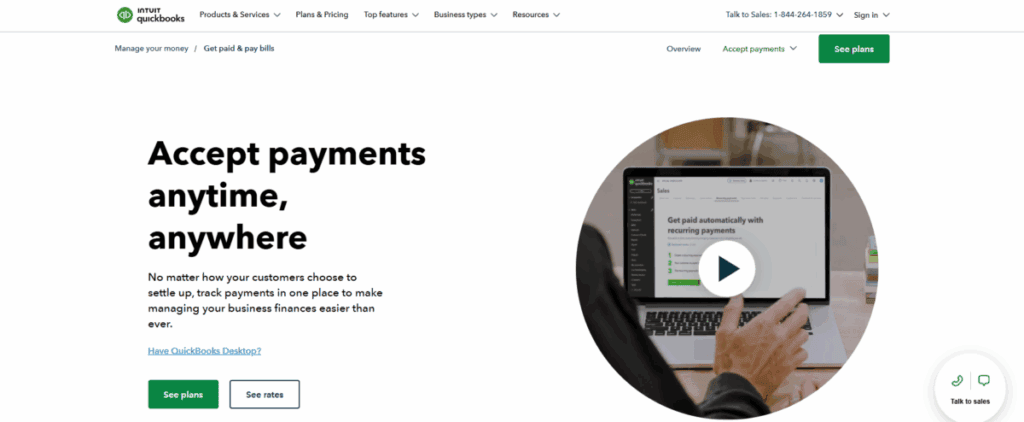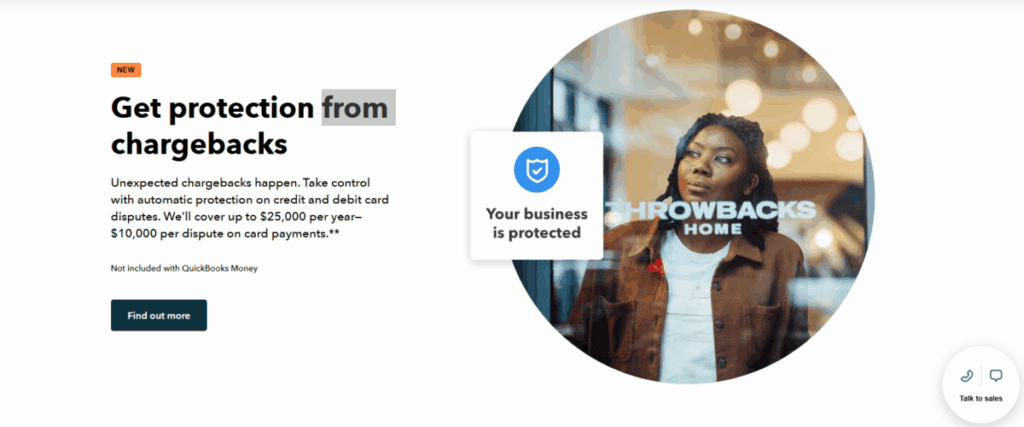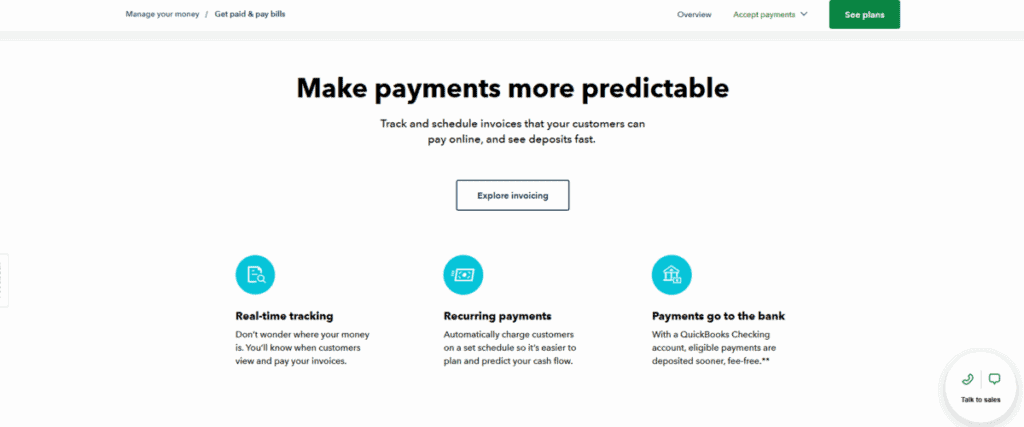Intuit QuickBooks Payments Review
- 24th Jun, 2025
- | By Linda Mae
- | Reviews
Intuit QuickBooks Payments is a payment processing solution designed to integrate directly with the QuickBooks accounting software. Created by Intuit, a trusted name in financial software, this platform allows small business owners to accept payments via credit cards, debit cards, ACH bank transfers, and mobile methods. It’s particularly popular among users of QuickBooks Online and QuickBooks Desktop, who benefit from the built-in payment features. Lets read more about Intuit QuickBooks Payments Review.
Simplicity is the goal of the system’s design. After it is integrated, QuickBooks Payments lets users send invoices with a secure payment link so that clients can make an instant online payment. Because of this smooth connection between billing and payments, companies can decrease the time it takes to get payments, minimise data entry errors, and automate some steps in the reconciliation process.
However, the platform is best suited for businesses that are already using QuickBooks. For others who rely on different accounting tools, the benefits may not outweigh the limitations. It’s not the most flexible system when it comes to custom integrations, and international transactions are somewhat limited. Still, for those looking for a tightly integrated accounting and payments system from a trusted provider, QuickBooks Payments is a strong contender.
Getting Started and Onboarding Experience | Intuit QuickBooks Payments Review
Signing up for QuickBooks Payments is relatively straightforward, especially if you’re already a QuickBooks user. The application process typically takes a few minutes, and basic details such as your business name, tax ID, banking information, and contact details are required. Once submitted, the account generally gets approved quickly, although in some cases Intuit may request additional documentation to verify the business.
The onboarding process is designed to be as frictionless as possible. When used in conjunction with QuickBooks Online, the payment setup is essentially built in. Users can activate the service directly from their dashboard and begin sending invoices with payment links. The UI is clean, familiar, and consistent with the QuickBooks interface, which is a plus for users who want to avoid switching between multiple platforms.
That said, the process can feel less intuitive for new users who don’t already use QuickBooks. For example, merchants looking for a standalone payments solution without any accounting software might find themselves navigating features they don’t need. Additionally, users in high-risk industries may face slower approval times or more stringent underwriting.
The user experience of QuickBooks Payments is praised despite these nuances, particularly by small and midsize companies with simple billing requirements. One of the platform’s advantages is the onboarding process, which is made possible by its intuitive setup, quick approvals, and native integration with accounting tools.
Payment Methods and Supported Transactions
QuickBooks Payments supports a variety of payment methods, making it easy for customers to pay in the way that suits them best. The platform accepts all major credit and debit cards, including Visa, Mastercard, Discover, and American Express. It also supports ACH bank transfers, which are a low-cost alternative to card payments, especially for recurring billing scenarios or larger transactions.
Users can send digital invoices with an embedded “Pay Now” button, allowing customers to settle payments directly from their email or browser. Additionally, recurring billing can be set up for ongoing clients, and payment links can be created for quick one-off payments. For businesses that need to collect deposits or partial payments, this flexibility is a useful feature.
Additionally, QuickBooks provides GoPayment, a mobile payment app that enables companies to take card payments in person with a mobile device and a card reader. This increases the platform’s usefulness for small retailers, event vendors, and service providers who wish to take payments while on the go. One drawback, though, is the absence of strong support for multi-currency or international payments. This can be restrictive for businesses that deal with clients from around the world. Additionally, ACH payments take longer to clear than card payments, despite being more economical.
In all, QuickBooks Payments covers the essential payment types for most small businesses, and the ability to manage these transactions from a single dashboard is a core selling point.
Integration with QuickBooks Ecosystem
One of the standout features of QuickBooks Payments is its seamless integration with the broader QuickBooks ecosystem. This integration minimizes the time and effort required to manage books, track invoices, and reconcile payments. When a payment is received through QuickBooks Payments, the system automatically matches it to the correct invoice and updates the accounting records in real time.
This end-to-end automation helps reduce manual errors and saves time, particularly for business owners who handle their own bookkeeping. Users can also track which invoices are paid, overdue, or pending, all from the same interface. Cash flow statements are updated automatically, giving business owners a more accurate picture of their finances.
The integration is especially helpful during tax season. Because all transactions are logged and categorized, it becomes easier to pull reports and statements needed for compliance. Users can also set up rules for how payments should be recorded and categorized, offering some customization.
The drawback of this close integration is that it forces users to stay in the QuickBooks environment. The process of moving data from QuickBooks Payments could be difficult if a company decides to switch accounting platforms in the future. Furthermore, the integrated features won’t be as helpful to users of third-party accounting platforms.
Still, for those fully embedded in the QuickBooks ecosystem, the convenience and efficiency of having payments and accounting under one roof can’t be overstated.
Pricing and Transaction Fees
QuickBooks Payments follows a relatively straightforward pricing model, though users should be aware of the nuances. For credit card transactions, the fee is typically 2.9% + $0.25 per transaction when invoiced online. ACH bank transfers are more affordable, often at a flat fee of around 1% per transaction with a cap.
For in-person transactions using the GoPayment card reader, the rate is slightly lower; usually around 2.4% + $0.25 per transaction. There are no monthly fees for the basic plan, which is attractive for small businesses with irregular transaction volumes. However, users needing advanced features or more hardware may face additional charges.
Although it’s not always the cheapest, the pricing is competitive, particularly when compared to other all-in-one solutions like Square or Stripe. Companies with large volumes might want to look into providers that offer lower interchange-plus pricing models or compare custom rates. It’s also important to keep in mind that if a customer disputes a transaction, there may be a chargeback fee. Processing fees on refunded transactions are not reimbursed by QuickBooks Payments, like the majority of providers.
While the fees are clearly outlined on Intuit’s website, some users have expressed that occasional updates or small policy changes can be hard to keep up with. As always, reading the fine print is advised before committing.
Invoicing, Estimates, and Customer Experience
QuickBooks Payments makes it easy for businesses to create professional-looking invoices that are both functional and customizable. Users can generate invoices directly within QuickBooks, add line items, taxes, and due dates, and send them by email with a built-in payment button. For customers, the experience is seamless. They receive a branded invoice in their inbox and can click a link to pay via credit card or ACH bank transfer without needing to log in or download an app. This smooth payment experience reduces friction and often results in faster payments.
The platform also supports recurring invoices and automated reminders for overdue payments, saving businesses time on follow-ups. Additionally, users can create and send estimates to clients, which can later be converted into invoices; useful for service-based businesses or freelancers who need to quote before billing. Customization options include logos, brand colors, and personal messages, which help build trust and maintain consistency across client communications. While not as robust as full-scale invoicing platforms, the features are sufficient for most small to midsize businesses.
The sole drawback is that, in contrast to stand-alone invoicing apps, invoice customisation is still restricted. The options might not be sufficient for companies that require multilingual support or extremely detailed templates. Nevertheless, QuickBooks Payments offers a reliable, effective invoicing system that is closely linked to accounting and payment processing.
Reporting, Analytics, and Financial Insights
The reporting tools available through QuickBooks Payments are simple but effective. Users can easily access transaction summaries, payment statuses, and deposit schedules from the QuickBooks dashboard. Each payment automatically logs against its corresponding invoice, and financial reports are generated in real time.
QuickBooks Payments allows users to track key metrics such as sales volume, customer payment patterns, and outstanding invoices. This helps business owners monitor their cash flow and identify trends, such as which customers pay late or which services generate the most income. Reports can be exported for further analysis, or used for tax preparation and end-of-year financial planning. Integration with QuickBooks’ broader reporting tools means users can generate balance sheets, profit and loss statements, and sales tax summaries with little manual input.
However, in contrast to platforms that focus on financial data visualisation, the analytics are simple. The features might not be sufficient for users seeking multi-segment analysis, forecasting tools, or granular insights. However, the built-in analytics are more than sufficient for its target market, which consists of small businesses with simple requirements. Without the need for an additional reporting tool, they provide a quick overview of financial health and assist business owners in making wise decisions.
Hardware and In-Person Payment Solutions
Although QuickBooks Payments is largely known for its online payment features, it also offers in-person payment capabilities through its mobile app, GoPayment. This app, when used with a compatible card reader, allows businesses to accept payments on the go using a smartphone or tablet.
The hardware includes mobile card readers that support EMV chip cards, contactless payments, and magnetic stripe cards. These devices connect via Bluetooth and are lightweight and portable. This setup is particularly useful for small retailers, service professionals, and pop-up vendors who need reliable payment acceptance on location.
The GoPayment app itself is easy to use and has a direct QuickBooks Online integration. The data automatically synchronises with the user’s accounting records after a payment is made, removing the need for double-checking or manual entry. The hardware is adequate for small businesses with modest in-store requirements, even though it lacks some of the features of full point-of-sale systems. The system might not be comprehensive enough for businesses that need to manage inventory, employee logins, or customer loyalty programs.
Overall, QuickBooks Payments provides a competent in-person payment solution, but it’s best suited for businesses with occasional face-to-face transactions rather than full-scale retail environments.
Security, Compliance, and Customer Support
Security is a critical consideration in any payment processing platform, and QuickBooks Payments checks many of the right boxes. The system is PCI-compliant and employs encryption protocols to protect sensitive customer information during transactions. Intuit also offers fraud prevention tools, such as transaction monitoring and account alerts. Users can set up multi-factor authentication and restrict access to sensitive financial information within their teams. These layers of protection help maintain trust with customers and reduce the risk of data breaches.
Numerous channels, such as live chat, phone support, and the QuickBooks online community, are available for customer service. With the help of the extensive help centre, which provides detailed instructions and video tutorials, many problems can be fixed. However, the quality of support can vary. Some users complain about delays in resolving issues, especially when handling chargebacks or during the peak tax season. Others believe that the documentation is too technical or a little overwhelming for non-expert users.
Despite these occasional hiccups, QuickBooks Payments offers a secure and relatively well-supported environment. Businesses handling sensitive payment data can trust the infrastructure, but may need patience when dealing with complex support cases.
Pros and Cons Summary
QuickBooks Payments has several strengths, particularly for businesses already using QuickBooks for accounting. The most significant advantage is the seamless integration with invoicing, reporting, and reconciliation tools, which simplifies financial management. Other benefits include ease of setup, flexible payment options, and the ability to accept payments online or in person. The platform offers a reliable, all-in-one solution for many small to mid-sized businesses, especially service providers, freelancers, and consultants.
There are some restrictions, though. Businesses that require advanced point-of-sale features or conduct business internationally should not use this platform. Even though the pricing is clear, high-volume retailers might not find it to be the best. Additionally, the ecosystem is less desirable for companies that use other accounting software because it functions best when used only within QuickBooks.
Overall, QuickBooks Payments is a strong choice for businesses that value convenience, automation, and integrated financial management. It’s not the most customizable platform, but for many, the trade-off in simplicity and speed is worth it.
FAQs
Q1. Can I use QuickBooks Payments without subscribing to QuickBooks Online?
QuickBooks Payments is primarily designed to work with QuickBooks Online and QuickBooks Desktop. While technically possible to use it in limited ways without the accounting software, the real value comes from integration. Most features depend on the broader QuickBooks ecosystem.
Q2. How long does it take to receive funds from customer payments?
Typically, card payments are deposited within 1–2 business days, while ACH bank transfers can take up to 5 business days. QuickBooks also offers next-day deposit options for eligible users, but this may come with conditions.
Q3. Does QuickBooks Payments support international transactions or multicurrency payments?
QuickBooks Payments currently supports payments in USD for U.S.-based businesses. It does not support cross-border payments or multicurrency invoicing, making it less suitable for international operations.