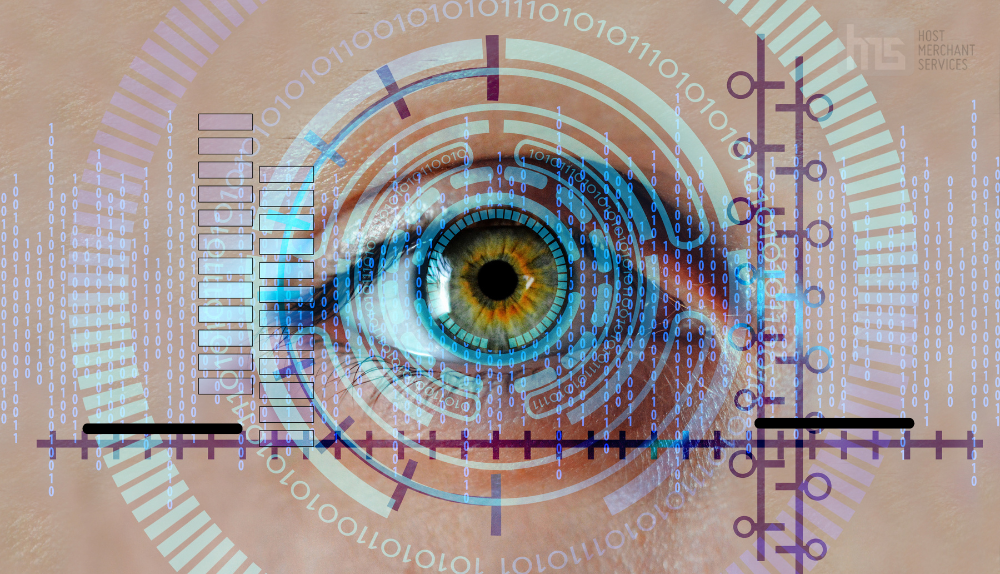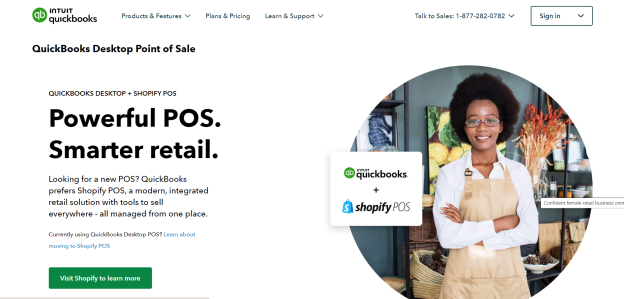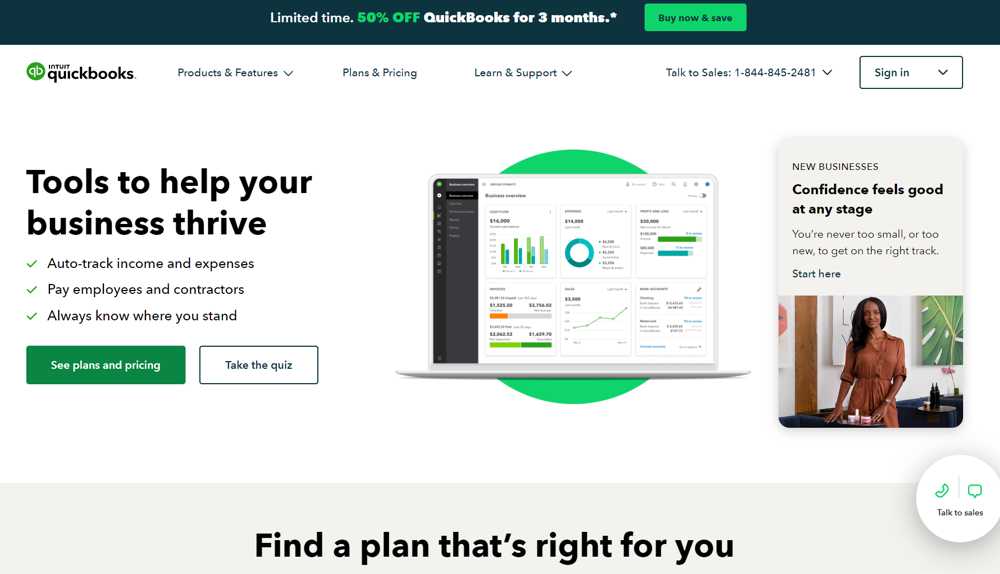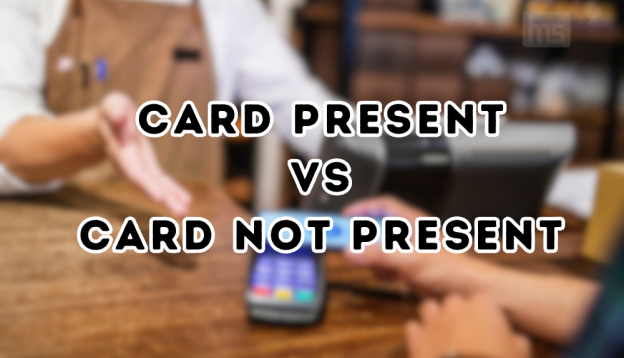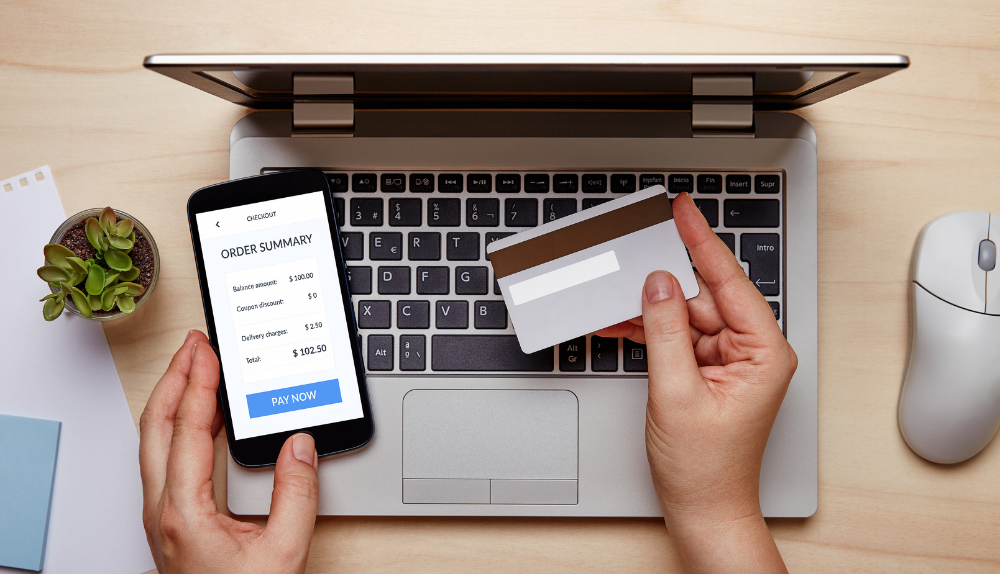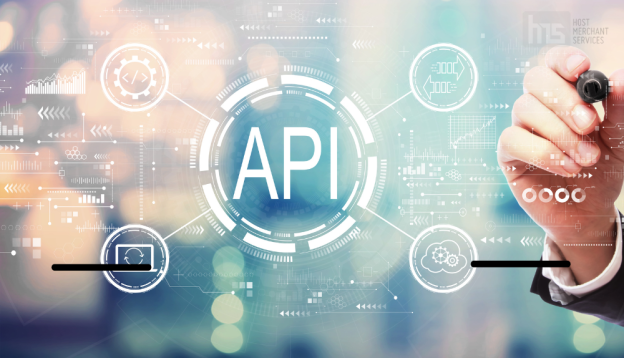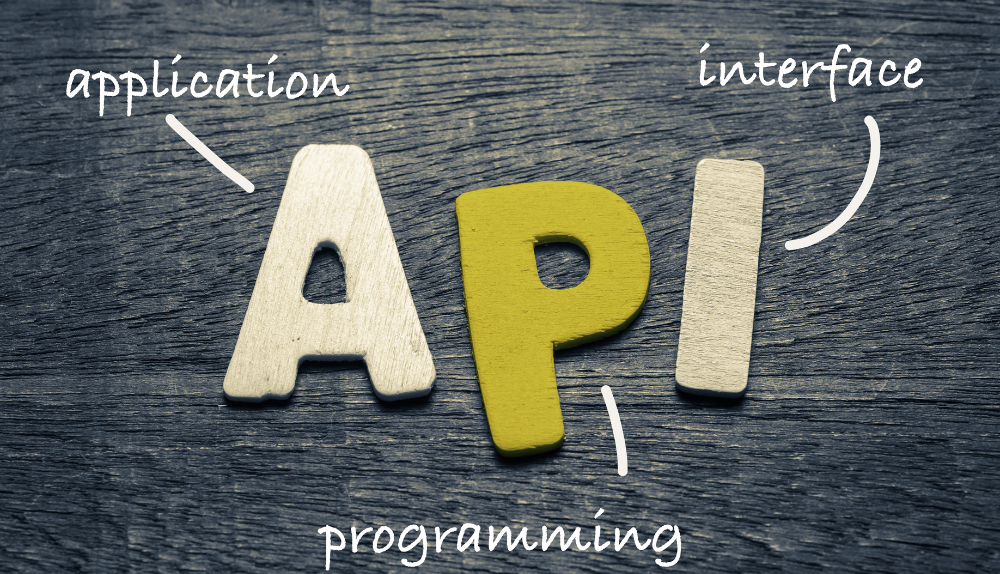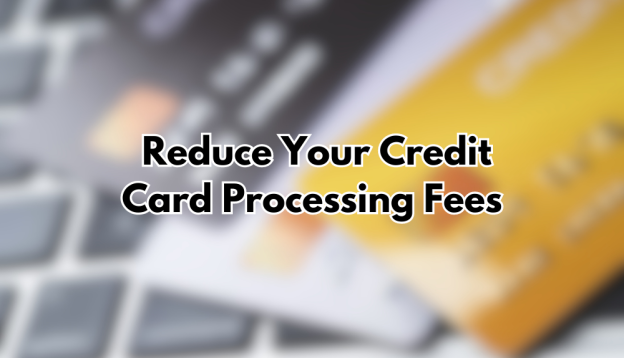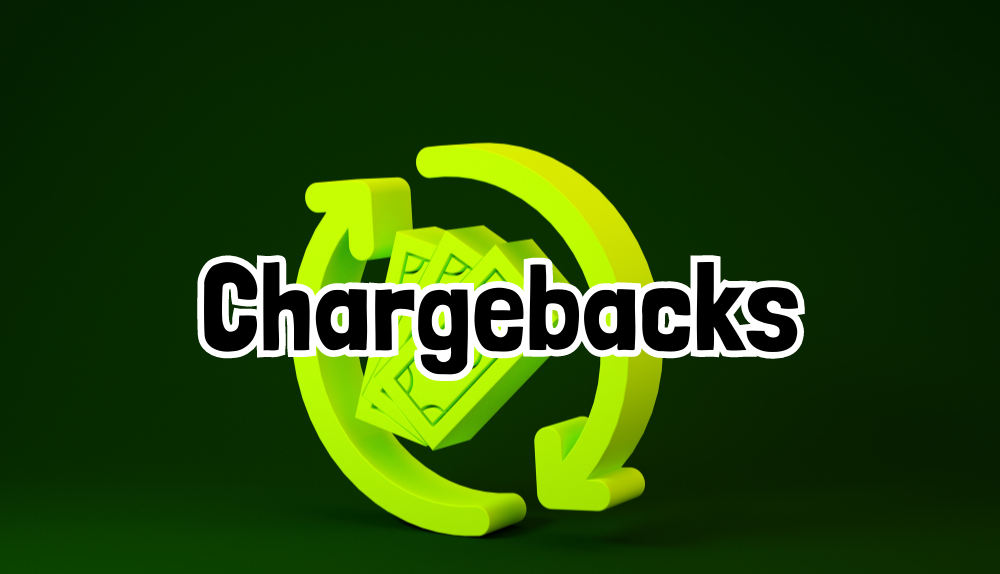Running a small business smoothly necessitates adept management of multiple components, among which a reliable and efficient Point of Sale (POS) system holds significant importance. A POS system that matches your specific business requirements can streamline operations, enhance customer engagement, and drive your business growth. However, with the abundance of options available in the market, choosing the right POS system can be a complex task. This article will help you to understand the benefits of the 6 best POS systems for small business in 2025
6 Best POS systems For Small Business
POS System 1: Clover
Clover is a versatile POS system that offers a wide range of features and functionalities. Here are some key features:
Point of Sale: Clover provides a user-friendly interface for processing payments, including support for credit and debit cards, mobile payments, and contactless payments. It offers features like split payments, discounts, and order modifications.
Inventory Management: You can track and manage your inventory with Clover, including setting up stock alerts, managing stock levels, and generating inventory reports. It also supports barcode scanning for efficient inventory management.
Employee Management: Clover allows you to manage employee permissions, track hours worked, and process payroll. You can assign roles, set permissions, and generate reports on employee performance.
Customer Relationship Management (CRM): You can create customer profiles, track customer information, and manage customer loyalty programs using Clover’s CRM features. It enables you to offer personalized experiences and targeted marketing campaigns.
Reporting and Insight Analysis: Clover offers analytical instruments and reporting functionalities that enable you to gain a deeper understanding of customer patterns, sales tendencies, and top-selling products. You can create bespoke reports and observe performance metrics live.
App Marketplace: Clover has an App Marketplace where you can find and integrate with a variety of apps to extend the functionality of your POS system. These apps cover marketing, loyalty programs, employee management, and more.
Pricing and affordability of Clover POS System:
Clover offers flexible pricing structures tailored to individual business needs, with costs varying based on chosen hardware and additional features. Pricing starts at around $29 per month for software-only services, but more comprehensive packages could cost several hundred dollars. Additionally, transaction fees may apply depending on the chosen payment processor.
Integration options of Clover POS System:
Clover provides integration options to enhance its functionality and integrate with other business tools. Some notable integrations include:
Payment Processing: Clover integrates with various payment processing providers, allowing you to choose the one that best suits your business needs.
Accounting Software: Clover integrates with accounting software like QuickBooks, enabling you to sync your sales, expenses, and financial data for streamlined bookkeeping.
E-commerce Platforms: Clover integrates with popular e-commerce platforms such as Shopify, WooCommerce, and BigCommerce, allowing you to manage your physical and online store inventory.
Third-Party Apps: Clover offers integration with various third-party apps that cover areas like marketing, loyalty programs, employee management, and more. The App Marketplace provides options for extending the functionality of your Clover POS system.
POS System 2: Lightspeed
Features and Functionalities
Lightspeed presents a comprehensive suite of functionalities intended to cater to the diverse requirements of small enterprises in sectors such as e-commerce, retail, and restaurants
The system provides comprehensive inventory management capabilities, allowing businesses to track stock levels, manage purchase orders, and receive real-time updates on product availability.
Lightspeed supports multiple sales channels, including in-store, online, and mobile, enabling businesses to manage omnichannel operations seamlessly.
It offers advanced reporting and analytics tools, allowing businesses to gain insights into sales performance, customer behavior, and product trends.
Lightspeed also provides features like customer management, employee management, and marketing tools to enhance customer engagement and streamline operations.
Pricing and Affordability
Lightspeed offers tiered pricing plans tailored to different business needs. Pricing varies depending on the industry-specific features required and the number of registers or locations.
Offers monthly and annual subscription plans; their pricing plans are: Lean $119/m, Standard $169/m, and Advanced $249/m.
While Lightspeed’s Pricing may be higher compared to some other POS systems, it provides excellent value for businesses that require advanced features and scalability.
The system offers transparent Pricing with no hidden fees, and businesses can choose add-ons or integrations based on their specific requirements.
Integration Options
Lightspeed integrates with various third-party applications and services to expand its functionalities and streamline business processes.
It integrates with popular accounting software, payment processors, e-commerce platforms, and more, enabling seamless data synchronization and reducing manual work.
Lightspeed also offers API and developer resources for businesses that require custom integrations or have unique software needs.
POS System 3: eHopper
Features and Functionalities
eHopper offers a range of features designed to streamline small business operations, including inventory management, sales tracking, and customer relationship management.
The platform accommodates various modes of payment, which encompass handling credit card transactions, accepting mobile payments, and managing cash dealings.
eHopper provides real-time reporting and analytics, allowing business owners to gain insights into sales performance, inventory levels, and customer trends.
It offers employee management tools, such as time clock functionality and permissions settings, to help businesses effectively manage their staff.
eHopper also includes customer engagement features like loyalty programs and email marketing integrations, enabling businesses to enhance customer relationships and drive repeat sales.
Pricing and Affordability
eHopper offers flexible pricing plans suitable for small businesses, starting with a free plan that provides basic functionalities for a single device.
The system also offers affordable monthly subscription options, $29.99/m, with additional features and support in higher-tier plans.
Pricing may vary depending on the number of devices, additional hardware requirements, and specific business needs.
eHopper’s Pricing is competitive compared to other POS systems, providing good value for small business owners.
Integration Options
eHopper integrates with popular third-party tools and services to enhance business operations. It offers integrations with payment processors, accounting software, and e-commerce platforms, allowing seamless data synchronization.
The system integrates with popular payment gateways, enabling businesses to accept various payment methods securely.
eHopper also provides APIs and developer resources, allowing businesses to build custom integrations based on their specific requirements.
POS System 4: Square
Square offers a comprehensive set of features and functionalities for small and medium-sized businesses. Some key features include:
Point of Sale: Square provides an intuitive and easy-to-use interface for processing payments, including support for credit and debit cards, mobile payments (such as Apple Pay and Google Pay), and contactless payments.
Inventory Management: You can track and manage your inventory with Square, including setting up stock alerts, organizing items into categories, and generating reports on inventory levels and sales patterns.
Reporting and Analytics: Square offers robust reporting and analytics tools that provide insights into sales trends, customer behavior, and other key metrics. This data can help you make informed business decisions.
Employee Management: You can manage employee permissions, track their hours worked, and generate payroll reports using Square’s employee management features.
Customer Relationship Management (CRM): Square allows you to build and maintain a customer database, send digital receipts, and create customer profiles to track purchase history and preferences.
Web-Based Retail Integration: Square flawlessly unifies with its proprietary e-commerce platform, enabling you to offer goods and services over the Internet, complementing your brick-and-mortar store.
Third-Party App Integrations: Square has a wide range of integrations with popular business tools, such as accounting software (e.g., QuickBooks), e-commerce platforms (e.g., WooCommerce), and marketing tools (e.g., Mailchimp).
Pricing and affordability of Square POS System:
Square offers different pricing plans tailored to different business needs.
They offer a free service, and their paid services cost around $29+/m.
Square also offers hardware options like card readers and registers, which are priced separately.
Integration options of Square POS System:
Square provides a wide range of integration options to help streamline your business operations. Some notable integrations include:
Accounting Software: Square integrates with popular accounting software like QuickBooks and Xero, allowing you to sync your sales, transactions, and other financial data.
E-commerce Platforms: You can integrate Square with various e-commerce platforms such as WooCommerce, BigCommerce, and Magento, enabling you to synchronize inventory, manage online orders, and process payments.
Application Partners: Square’s Application Storehouse offers a platform to discover and connect with numerous external applications, amplifying your Square POS system’s capabilities. These applications span different domains, such as promotion strategies, client retention, workforce administration, and beyond.
POS System 5: Shopify
Shopify offers a feature-rich and comprehensive POS system that integrates seamlessly with its popular e-commerce platform. Here are some key features and functionalities:
Point of Sale: Shopify POS allows you to accept payments in person, including credit and debit cards, mobile payments, and contactless payments. It provides a user-friendly interface for processing transactions quickly.
Inventory Management: You can track and manage your inventory across all sales channels, including your physical and online stores. Shopify updates inventory levels in real time, generate stock alerts, and allows you to organize products into categories.
Reporting and Analytics: Shopify provides detailed reports and analytics on sales, customers, and inventory. You can gain insights into sales trends, popular products, and customer behavior to make data-driven decisions.
Multi-Channel Selling: With Shopify, you can sell products not only in your physical store but also through your online store, social media platforms, and other sales channels. Inventory and sales are synced across all channels, ensuring consistency.
Customer Relationship Management (CRM): Shopify enables you to build and maintain a customer database, create customer profiles, and track customer interactions and purchase history. You can offer personalized experiences and targeted marketing campaigns.
Order Management: You can manage orders efficiently with features like order fulfillment, order tracking, and automated email notifications to customers. Shopify also supports partial payments, returns, and exchanges.
E-commerce Synchronization: Being an e-commerce solution in its own right, Shopify provides smooth integration with its proprietary online store. It enables the management of both your brick-and-mortar and online outlets from a unified control panel, guaranteeing uniformity in inventory and customer information.
Pricing and affordability of Shopify POS System:
Shopify offers various pricing plans to accommodate different business needs. They offer a free trial.
Basic Shopify: This plan costs $19 monthly and includes the basic features needed for a small business.
Shopify: Priced at $49 per month, this plan includes additional features like gift cards, professional reporting, and abandoned cart recovery.
Advanced Shopify: Designed for scaling businesses, this plan costs $299 per month and offers advanced features such as advanced report builder, third-party calculated shipping rates, and access to Shopify’s advanced APIs.
Shopify also offers hardware options like card readers, cash drawers, and receipt printers, which are priced separately.
Integration options of Shopify POS System:
Shopify provides a wide range of integration options to extend the functionality of its POS system. Some notable integrations include:
Accounting Software: Shopify integrates with popular accounting software like QuickBooks and Xero, allowing you to sync your sales, expenses, and other financial data.
E-commerce Platforms: While Shopify itself is an e-commerce platform, it offers integrations with other platforms like Amazon, eBay, and Etsy, enabling you to manage and sell on multiple channels.
Third-Party Apps: Shopify has an extensive App Store where you can find and integrate various apps for different business needs. These apps cover marketing, inventory management, customer loyalty, and more.
POS System 6: Vend
Vend is a popular cloud-based POS system that caters to retail businesses. Here are some key features and functionalities of Vend:
Point of Sale: Vend provides a user-friendly interface for processing sales, accepting various payment methods, and handling discounts and promotions. It supports barcode scanning, receipt printing, and cash drawer management.
Inventory Management: You can manage your inventory with Vend, including tracking stock levels, setting up low stock alerts, and organizing products into categories. It also allows for variations, such as sizes and colors.
Assessment and Data Analysis: Vend provides comprehensive assessment and data analysis capabilities, allowing you to understand sales patterns, popular items, and consumer actions. It empowers you to create personalized reports and track progress in real-time.
Customer Management: Vend enables you to create customer profiles, track purchase history, and provide personalized experiences. It supports loyalty programs, gift cards, and customer segmentation for targeted marketing campaigns.
E-commerce Integration: Vend integrates with popular e-commerce platforms like Shopify and WooCommerce. This integration allows you to manage your online and physical store inventory in sync, as well as process online orders.
Multi-Store Management: If you have multiple store locations, Vend allows you to manage them all from a centralized system. You can transfer inventory between stores, view consolidated reports, and set up permissions for store managers.
Offline Mode: Vend has an offline mode that enables you to continue processing sales even when internet connectivity is lost. Once the connection is restored, the system automatically syncs the data.
Pricing and affordability of Vend POS System:
Vend offer different pricing plans based on business needs. You can take a 14-day free trial.
Lean: This plan costs $139 monthly and is designed for small businesses with basic needs. It includes one register and supports basic inventory management.
Standard: Priced at $199 per month, this plan offers advanced features such as advanced inventory management, loyalty programs, and advanced reporting. It supports multiple registers and includes additional integrations.
Advanced: The advanced plan is available for businesses with specific requirements and offers pricing of $249. It includes advanced features, multi-outlet management, and personalized onboarding and support.
Vend also offers hardware options such as barcode scanners, cash drawers, and receipt printers, which are priced separately.
Integration options of Vend POS System:
Vend provides a range of integration options to enhance its functionality and integrate with other business tools. Some notable integrations include:
E-commerce Platforms: Vend integrates with popular e-commerce platforms like Shopify and WooCommerce, allowing you to manage inventory and sync online and offline sales seamlessly.
Accounting Software: Vend integrates with accounting software like Xero and QuickBooks, enabling you to sync sales, inventory, and financial data, simplifying your bookkeeping processes.
Payment Gateways: Vend supports various payment gateways, allowing you to choose the one that suits your business needs. It integrates with providers like PayPal, Square, and Stripe.
Third-Party Apps: Vend offers integrations with various third-party apps and services. These include marketing tools, customer loyalty programs, employee scheduling, etc.
Comparison of the 6 POS systems
Pricing and value for money:
The Pricing and value for money of each POS system vary based on the specific needs of your business. Here’s a brief overview:
Square is known for its affordability and transparent transaction-based Pricing, making it suitable for small businesses on a tight budget.
Shopify’s Pricing varies based on the selected plan and offers a good value for businesses that require both an online and physical store presence.
Vend offers competitive Pricing for retail businesses, with plans that include advanced inventory management features and multi-store management capabilities.
Lightspeed’s Pricing is mid-range and provides excellent value for businesses in retail, hospitality, and e-commerce sectors due to its industry-specific features.
Toast’s Pricing is tailored for the restaurant industry and provides good value for restaurants looking for a comprehensive POS system.
Clover’s Pricing can vary depending on the hardware and features you choose, making it suitable for businesses that require customization and scalability.
Scalability and growth potential:
All six POS systems have scalability and growth potential to accommodate expanding businesses:
Square, Shopify, Vend, and Lightspeed offer plans and features that cater to businesses of different sizes and can scale as your business grows.
Toast is focused on the restaurant industry and provides scalable solutions for single-location restaurants and multi-location chains.
Clover offers a range of hardware options and can support businesses of varying sizes, allowing for scalability as your needs evolve.
User-friendliness and ease of implementation:
Square, Shopify, and Clover are known for their user-friendly interfaces and intuitive design, making them relatively easy to implement and use.
Vend, Lightspeed, and Toast also provide user-friendly interfaces, but they may have a steeper learning curve due to their industry-specific features and functionalities.
Every one of the six point-of-sale systems provides support during implementation, comprehensive guides, and customer assistance to facilitate a smooth transition and resolve any concerns or problems that may surface.
The top six POS systems for small businesses in 2023 are Square, Shopify, Vend, Lightspeed, Toast, and Clover. Consider your needs, budget, and growth plans when choosing.